How to disable notifications in Google Chrome on Windows?
Method #1. Unsubscribe vie Chrome Settings
Click on the menu icon:
Select the Settings Option:
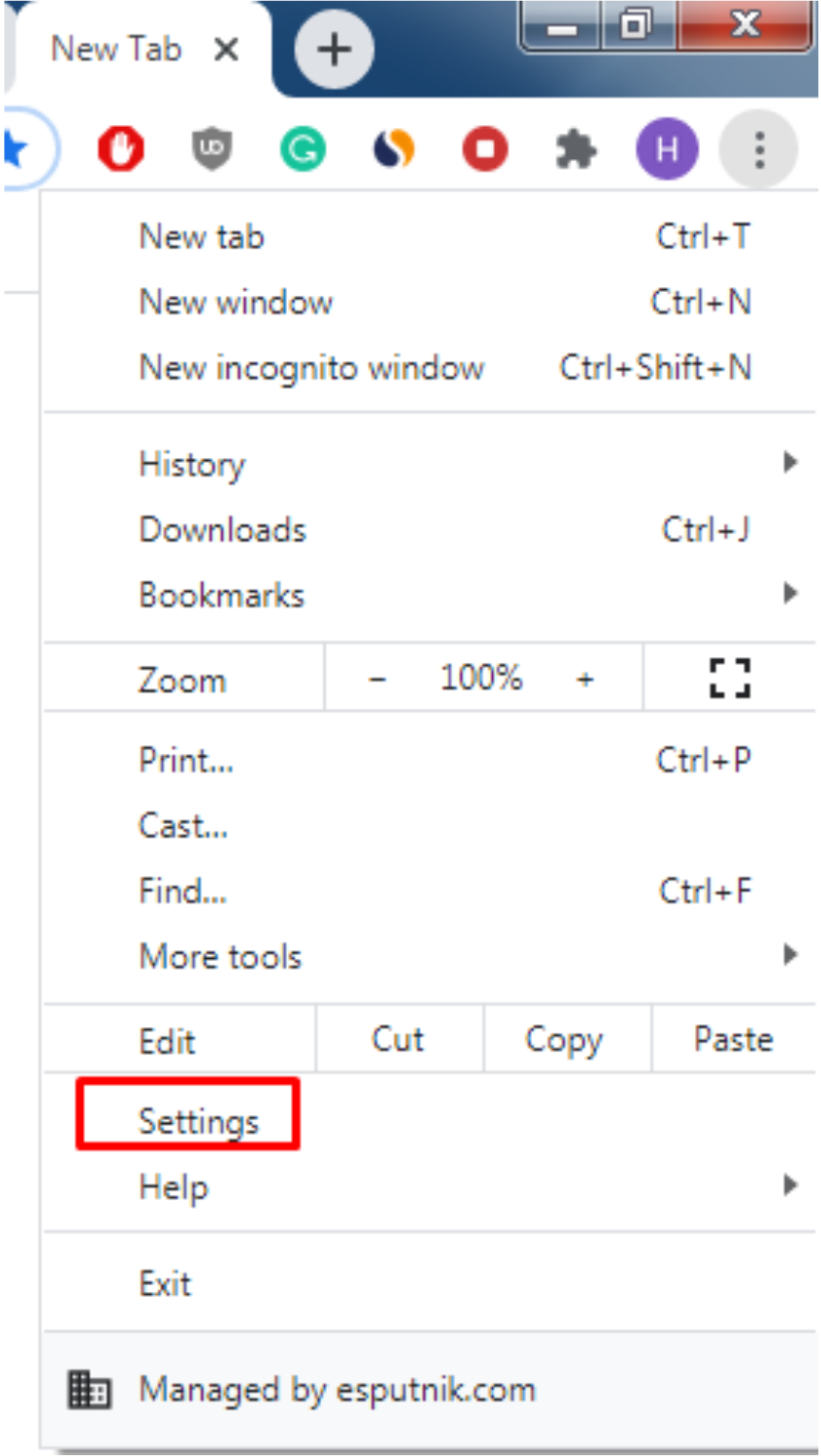
Select the setting option
Find Site Setting under Privacy and Security:
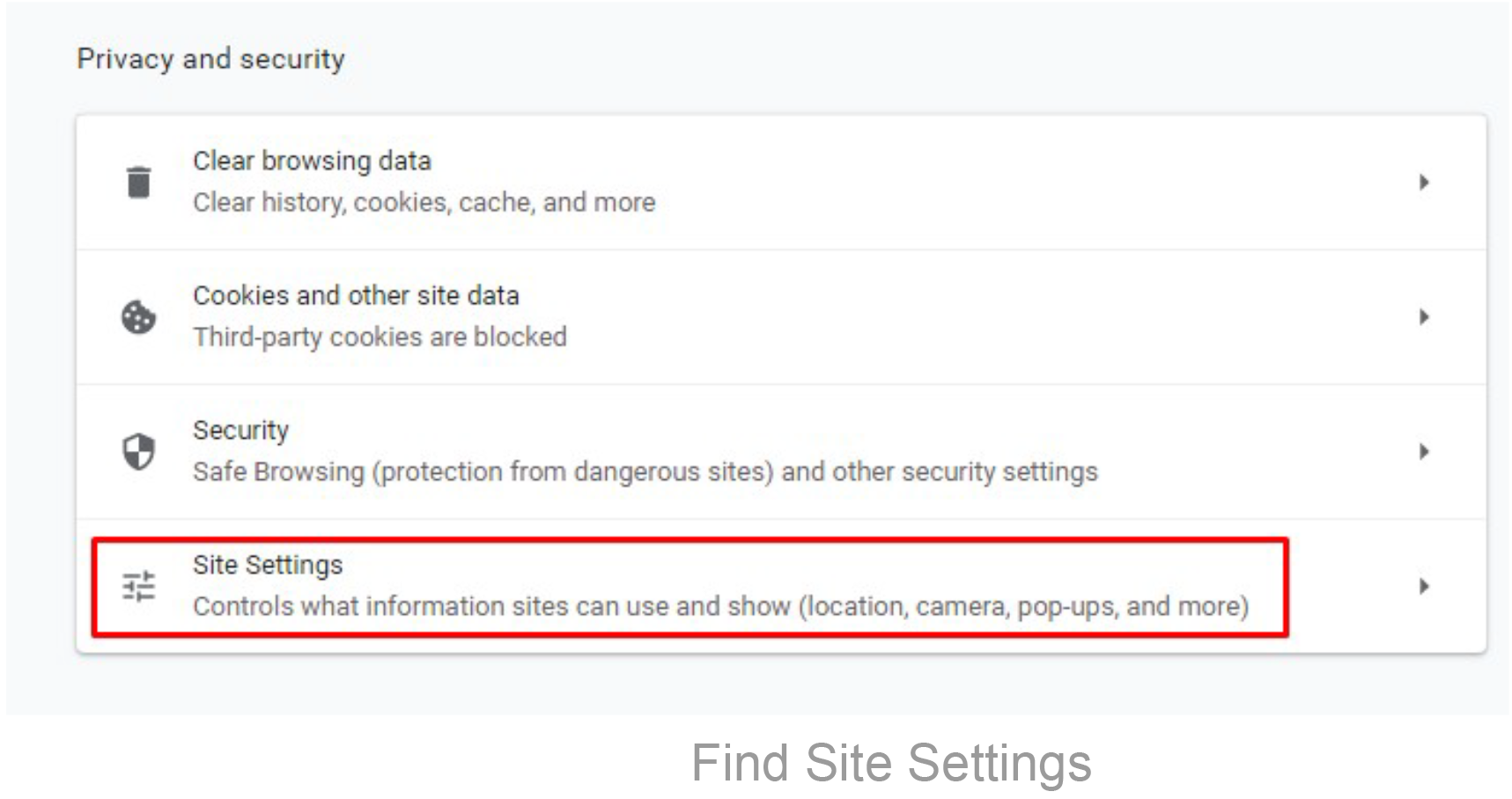
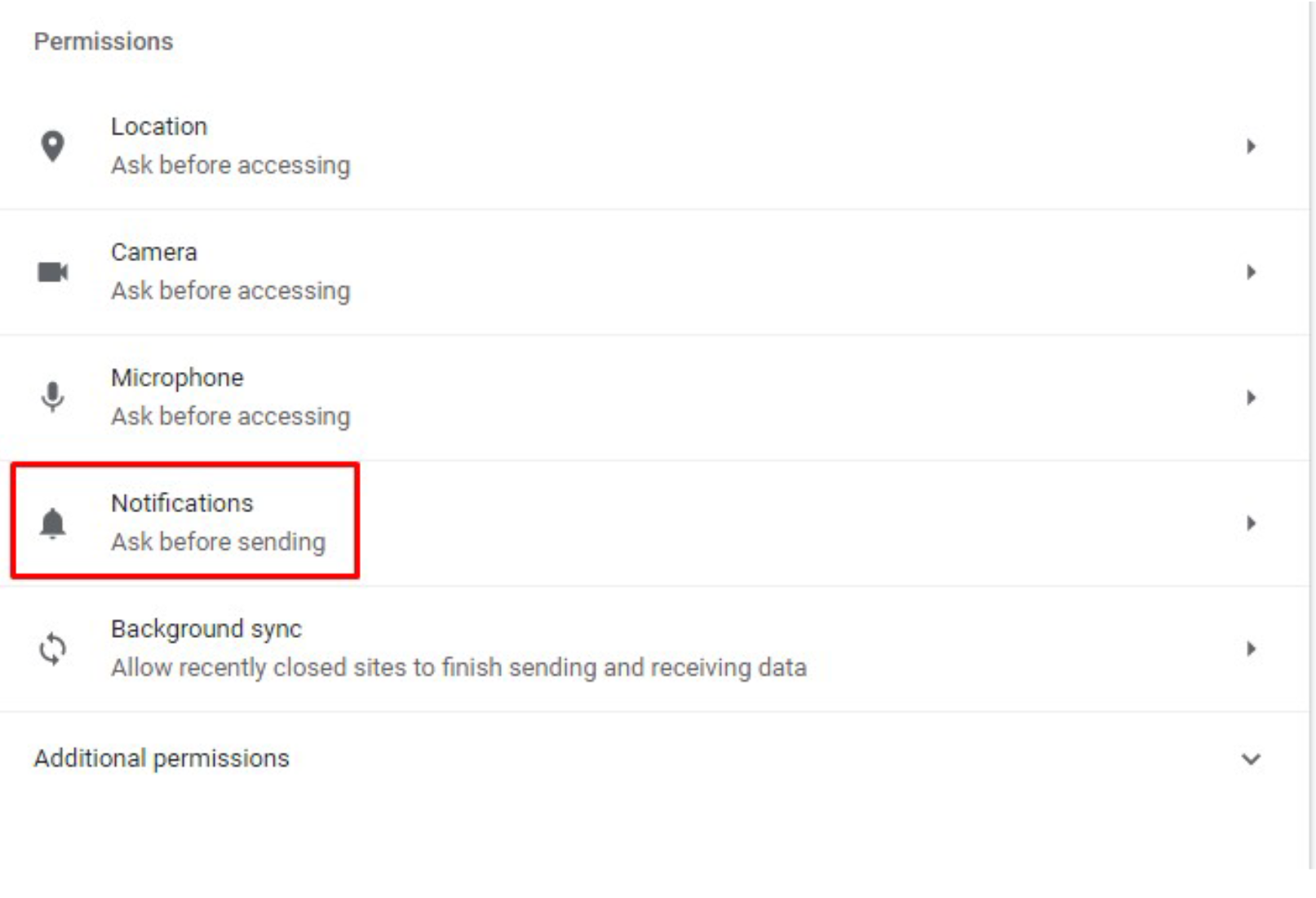
Select notifications:
You'll see a full list of your notification subscriptions. To Unsubscribe, open the menu opposite a particular site and select Remove. The advantage of this method is that you can filter the list and leave only the sites you're intrested in.
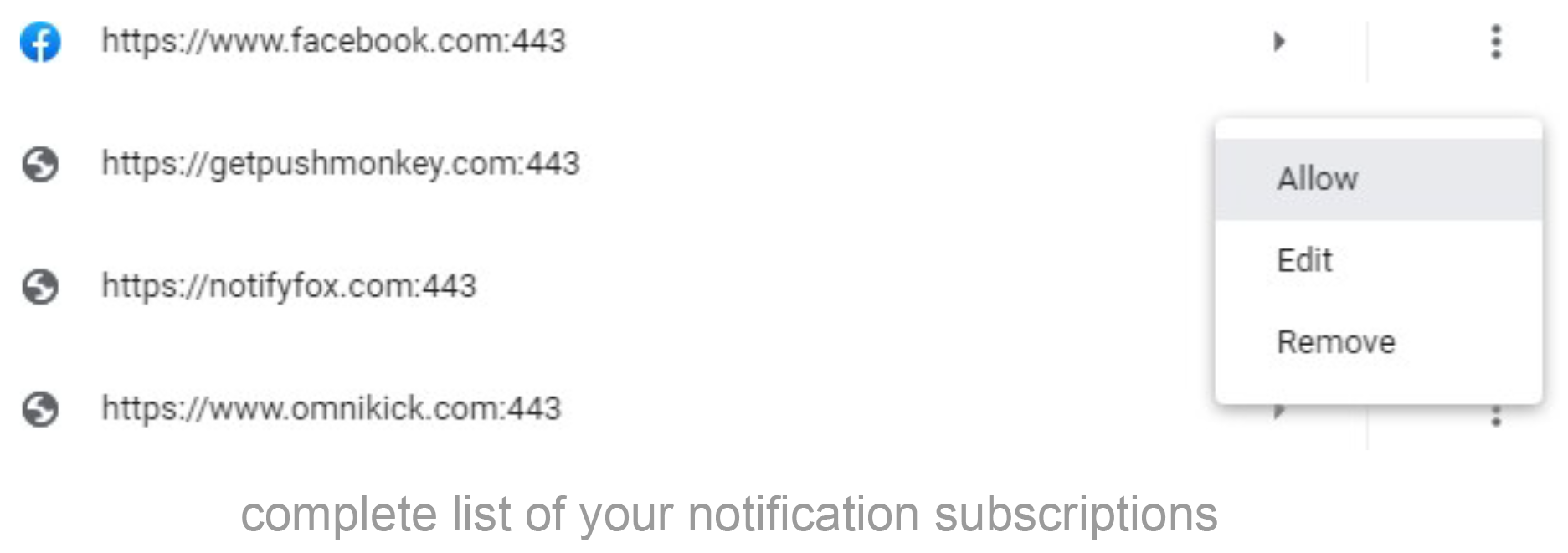
Method #2. Unsubscribe using notification Center
Go to Notification Center. On Windows 10, you can see the number of new notifications in the bottom right corner.
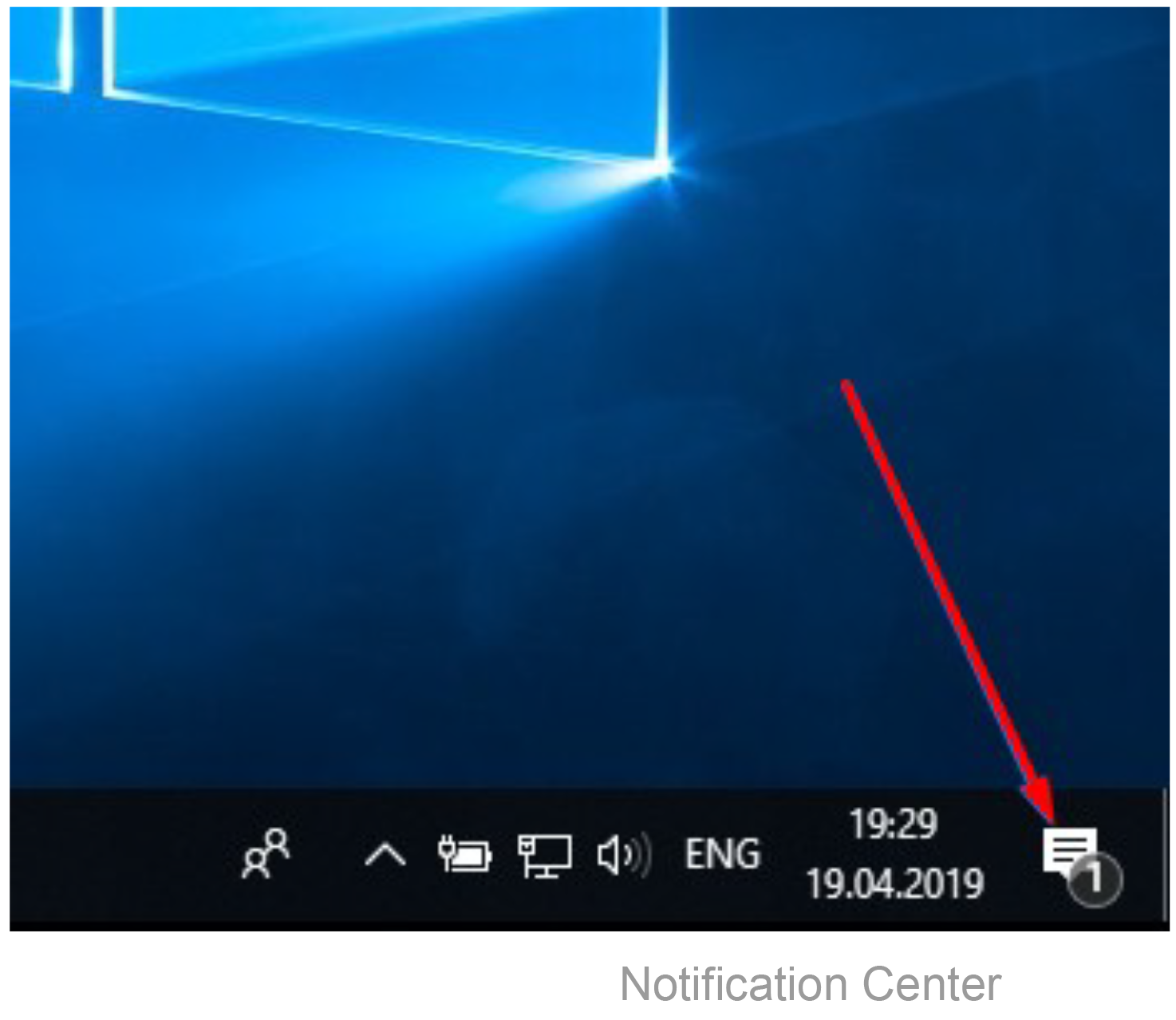
Click on it. Then click on the gear icon opposite the notification to open its settings.
How you can
- turn off notification for Google Chrome,
- go to notification options,
- or open Chrome notification setings.
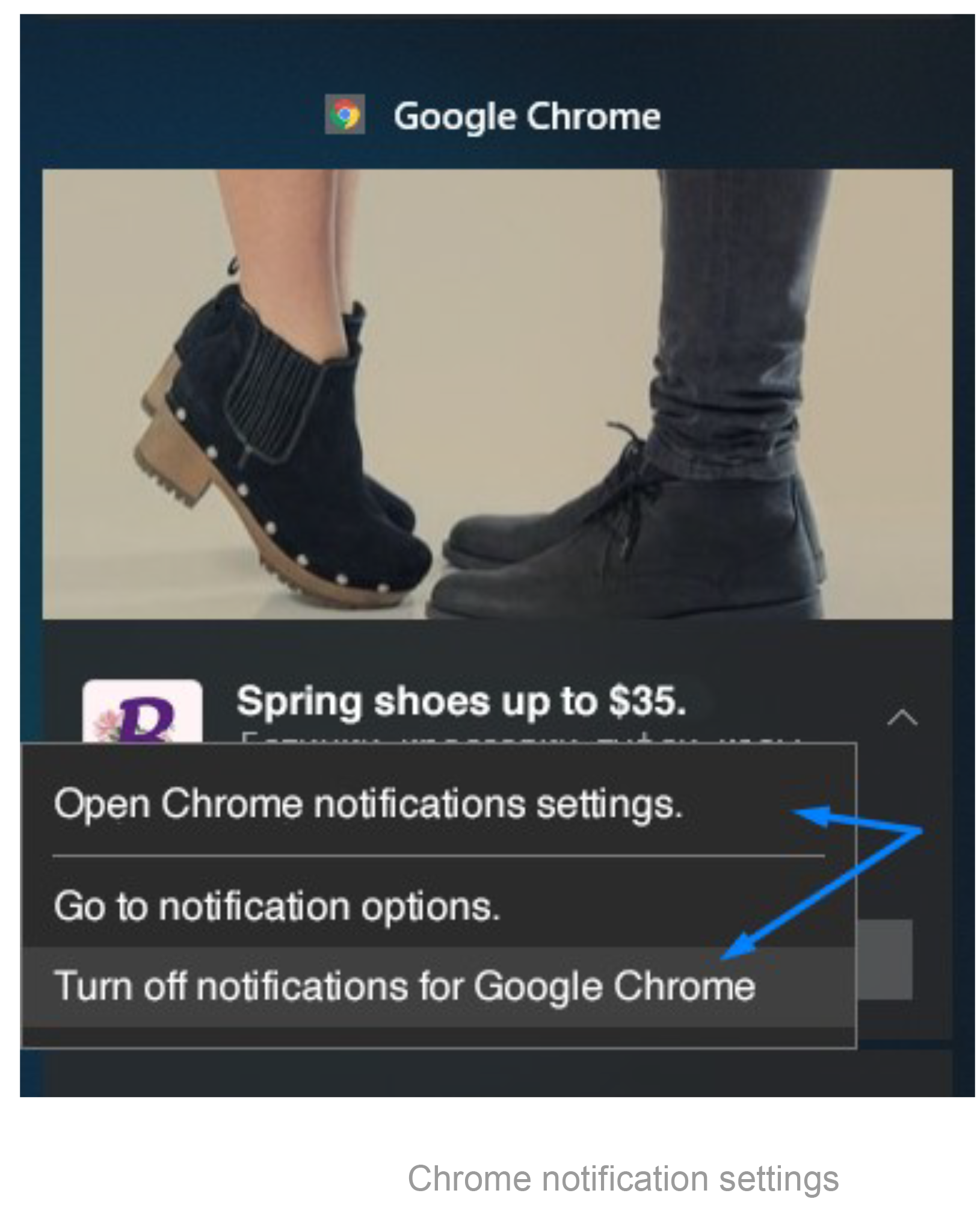
How to disable Chrome push
notification macOS
If the browser is closed, you will see a notification with
- browser icon,
- site logo,
- notification header,
- message text.
On the right, you'll see two buttons: Close and Settings.
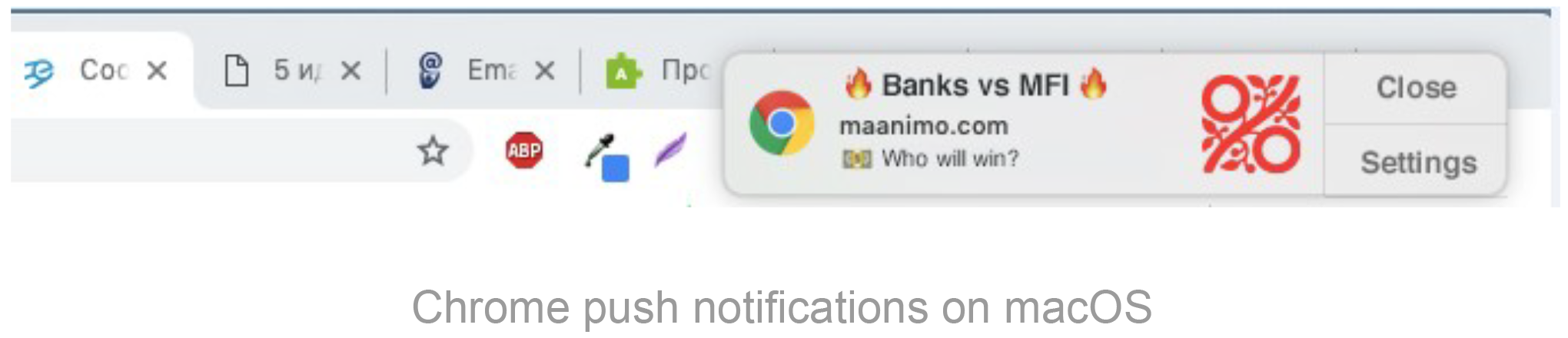
The notification will disappear by itself after a certain time. You can also close it forcibly by clicking on the Close button. To turn off notifications, click on the Settings button.
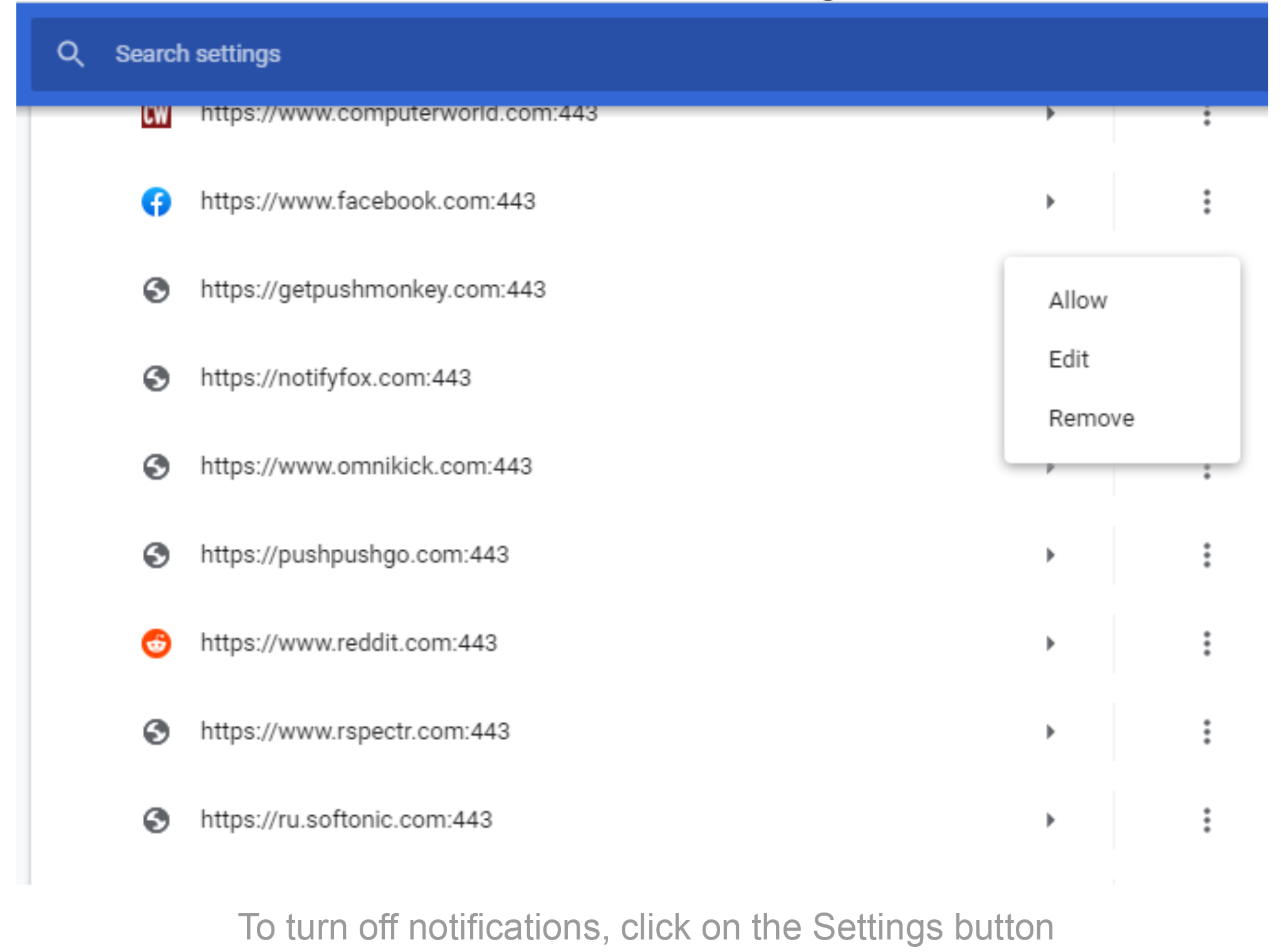
To unsubscribe from the sender, select Remove in the menu opposite the site name.
How to remove push subscriptions inChrome on Ubuntu
Unsubscribing in Google Chrome on Ubuntu is not different from Windows or macOS, so let's look at additional methods. Click on the lock icon in the URL bar, then select Cookie in thepop-up settings window.
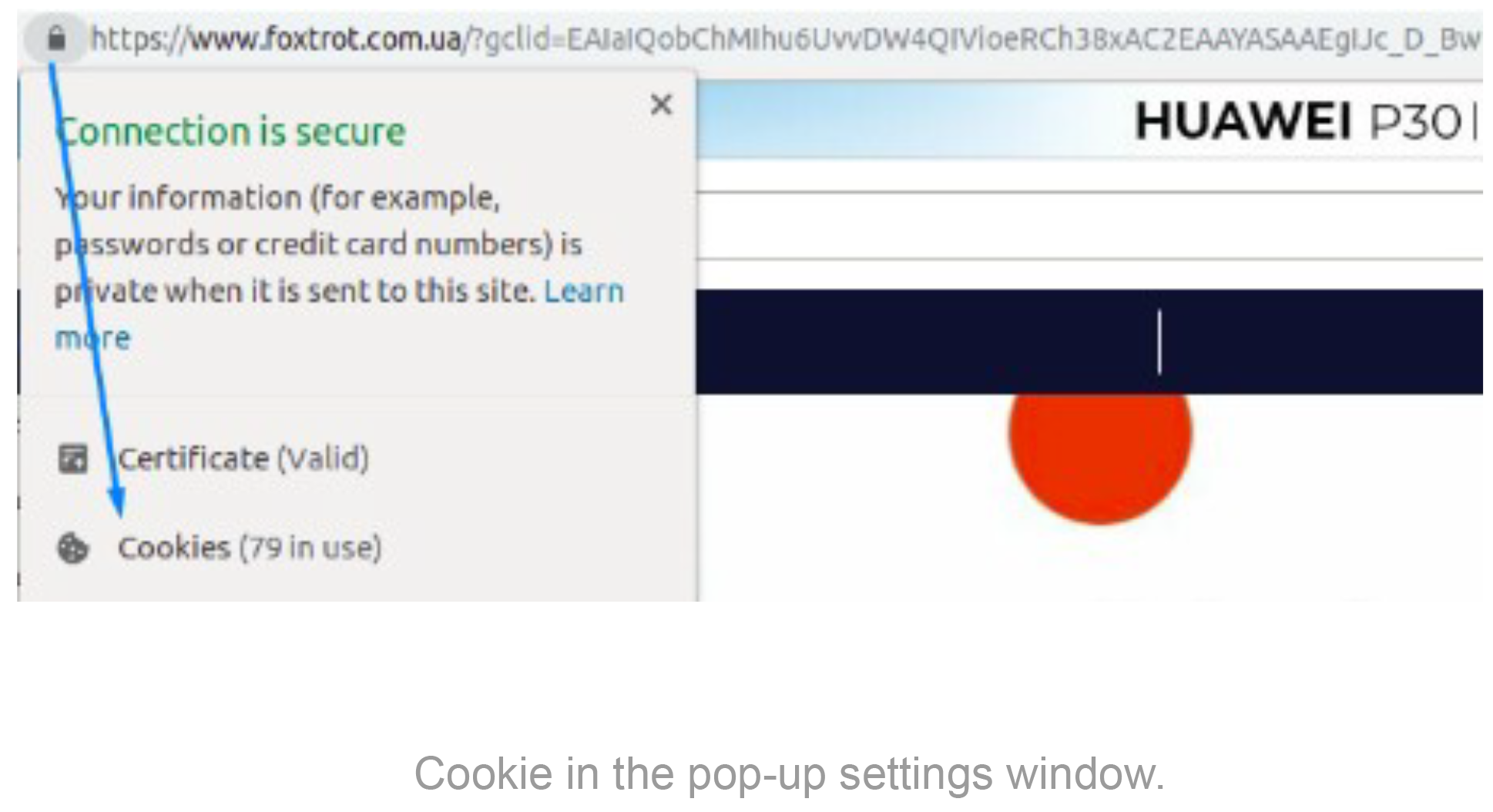
Select the website you want to unsubscribe from > click Remove >click Done after completion.
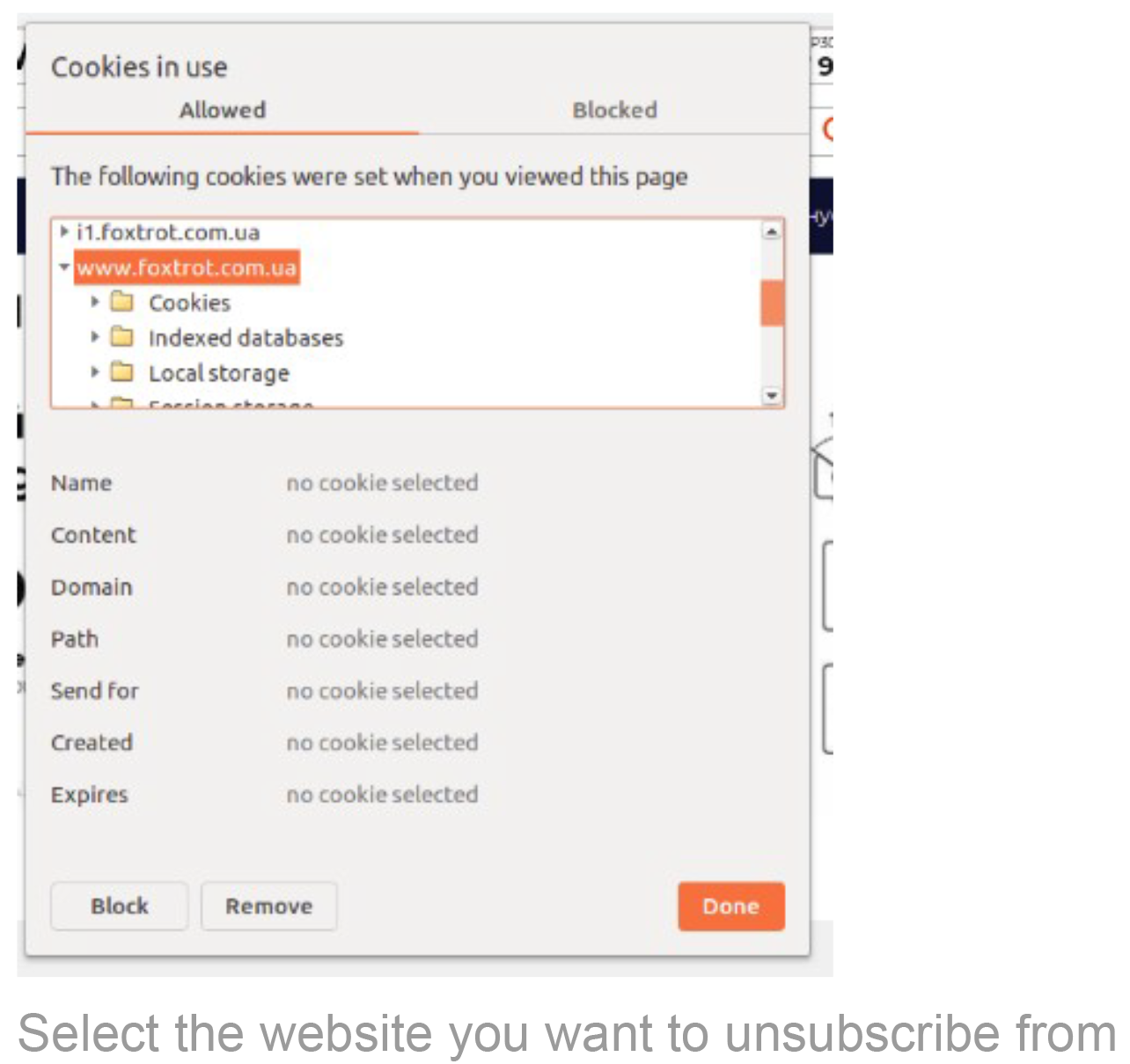
You can delete all subscriptions by clearing all cookies.
How to disable notifications in MozillaFirefox
In Mozilla Firefox, push messages appear at the bottom right:
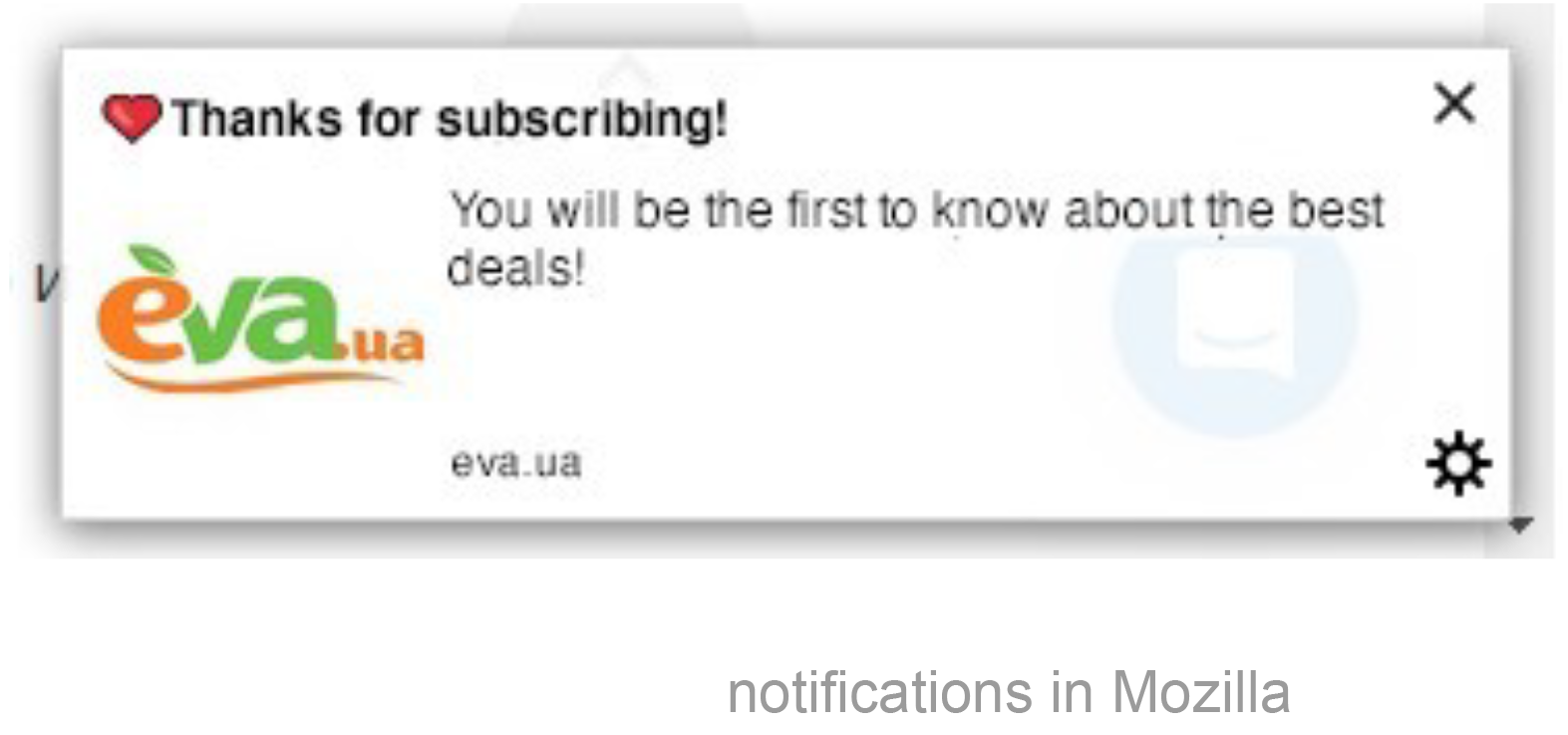
To open the notification settings, click on the gear icon. Three options will be available:
- turn off notifications for the current session until Firefoxrestarts;
- disable notifications from this website;
- go to notification options.
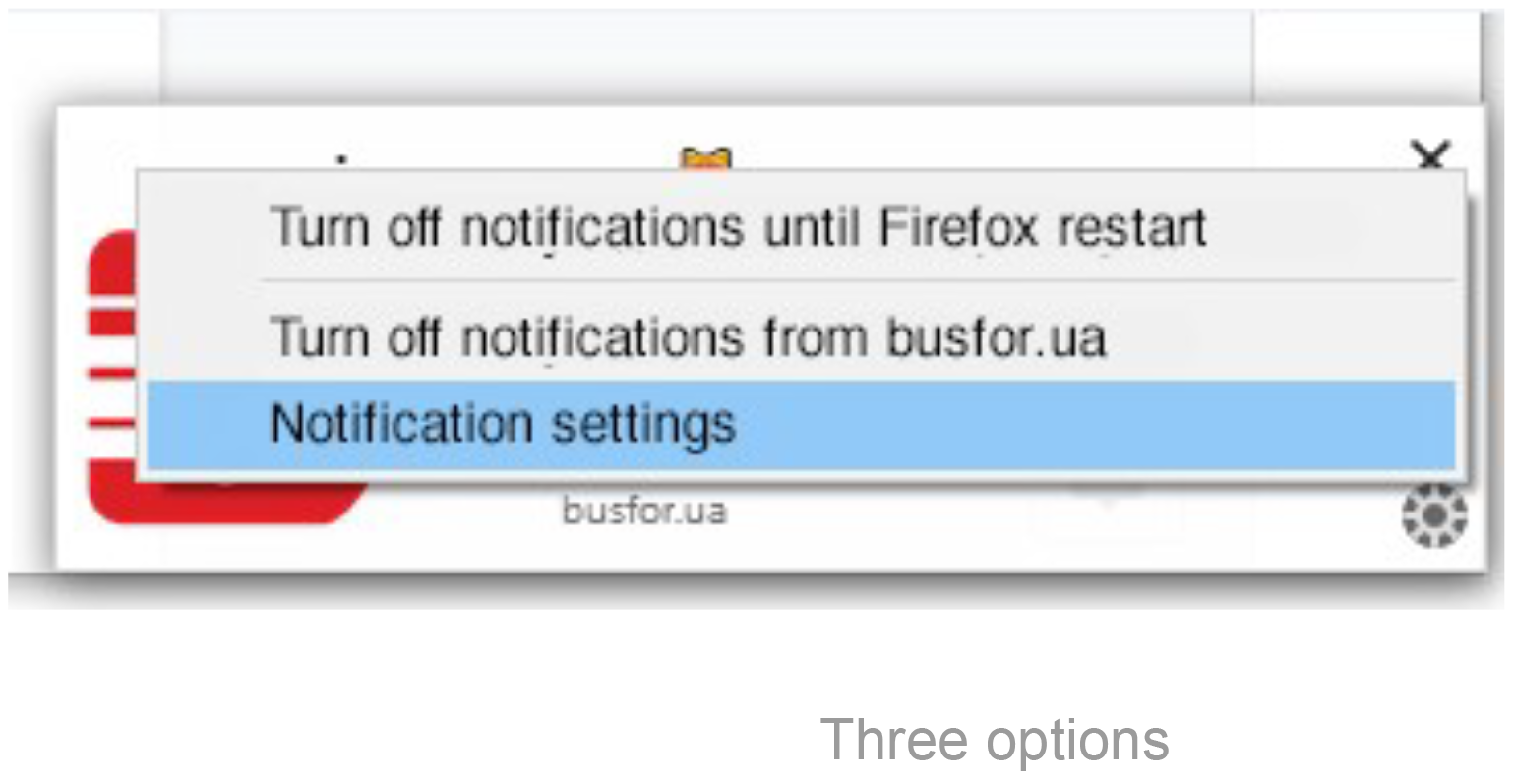
Find Notifications in the settings window and go to its settings.
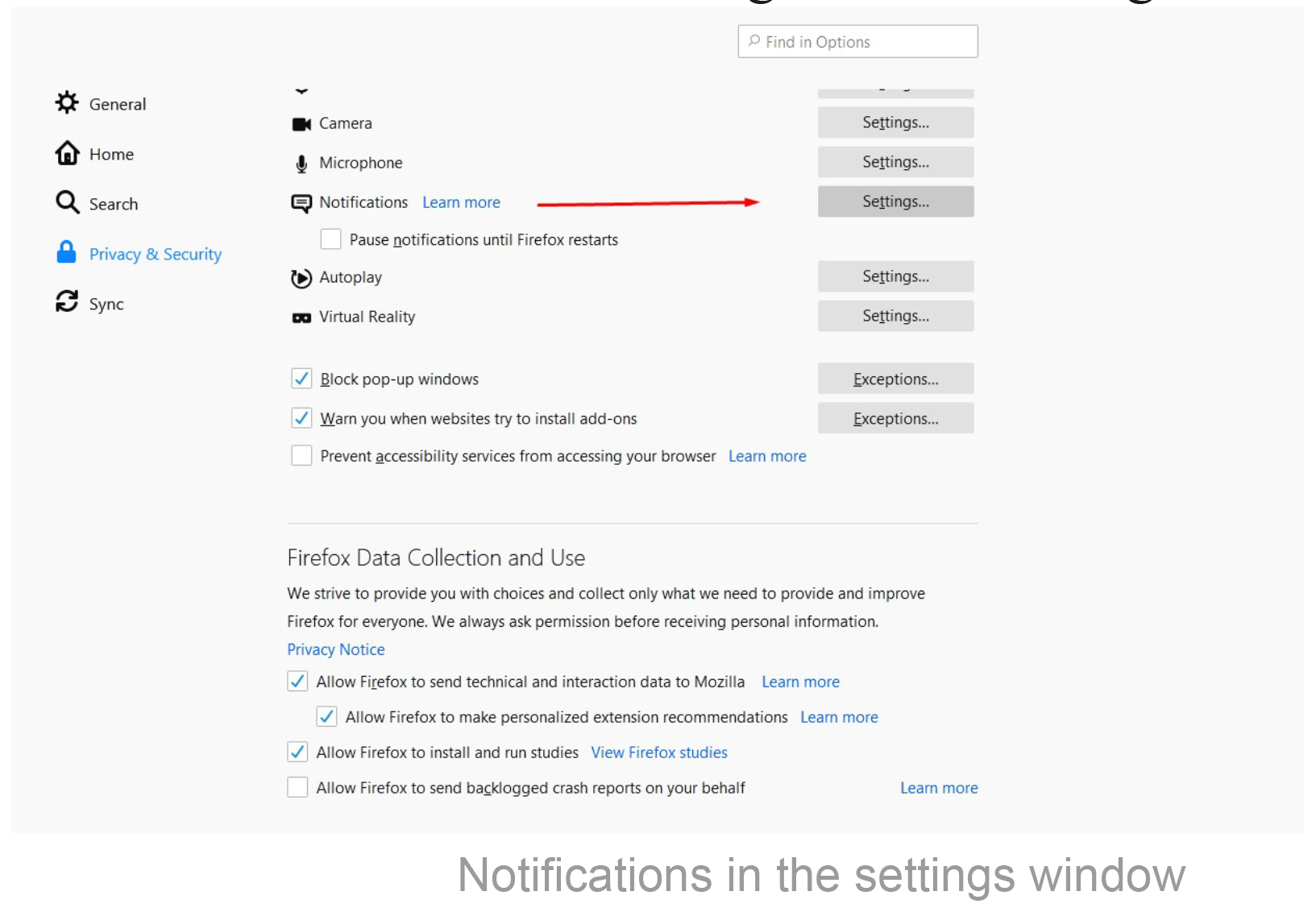
- You can select Block instead ofAllow in the drop-down list opposite the site name.
- You can remove a website from the list.
- You can remove subscriptions to all websites at once.
- You can block all new requests for sending notifications.
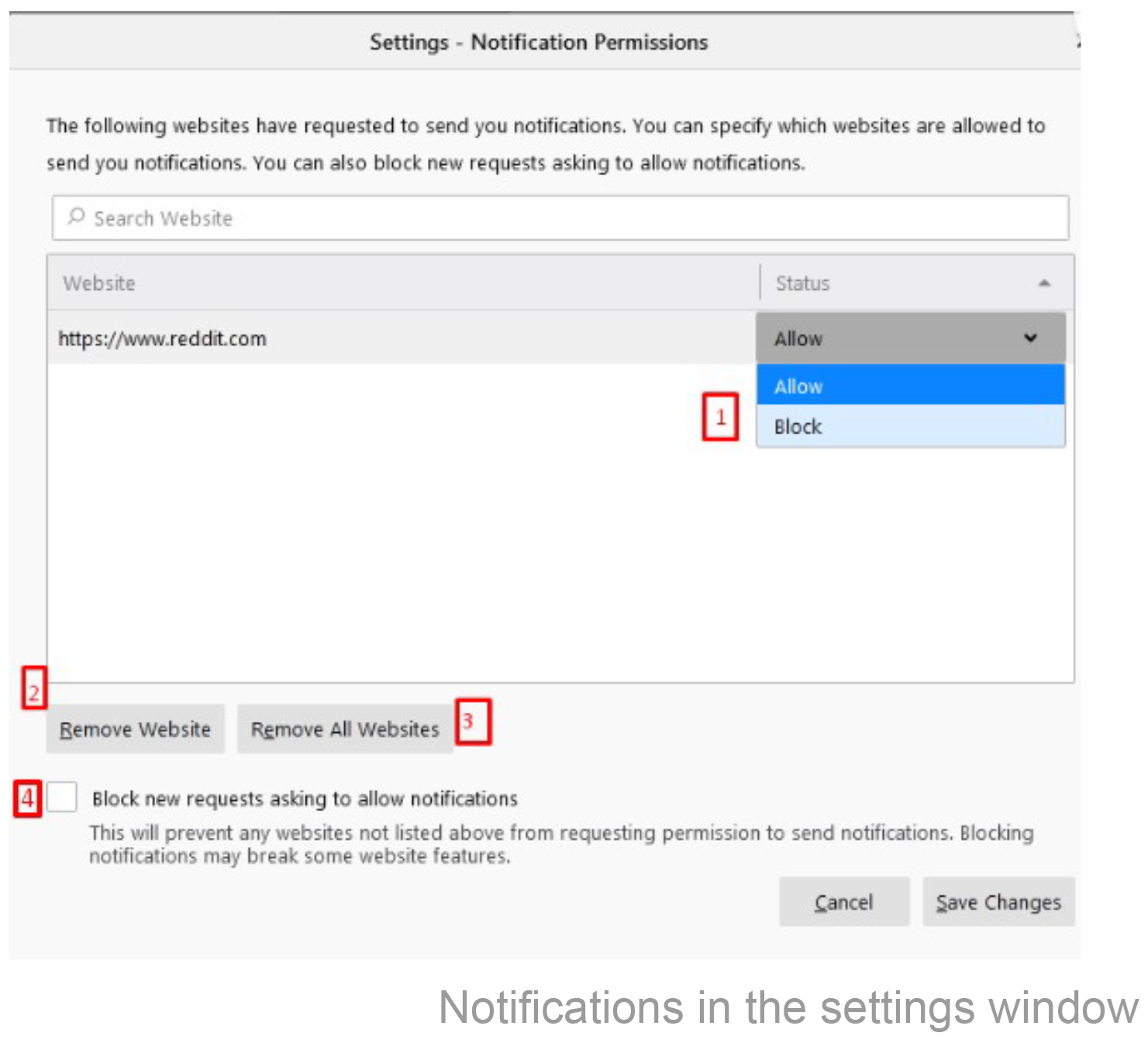
How to disable push notifications inSafari
Open the browser menu. Select Websites in the top panel, then click on Notifications at the left bar. Disable permission to displaynotifications from unnecessary websites.
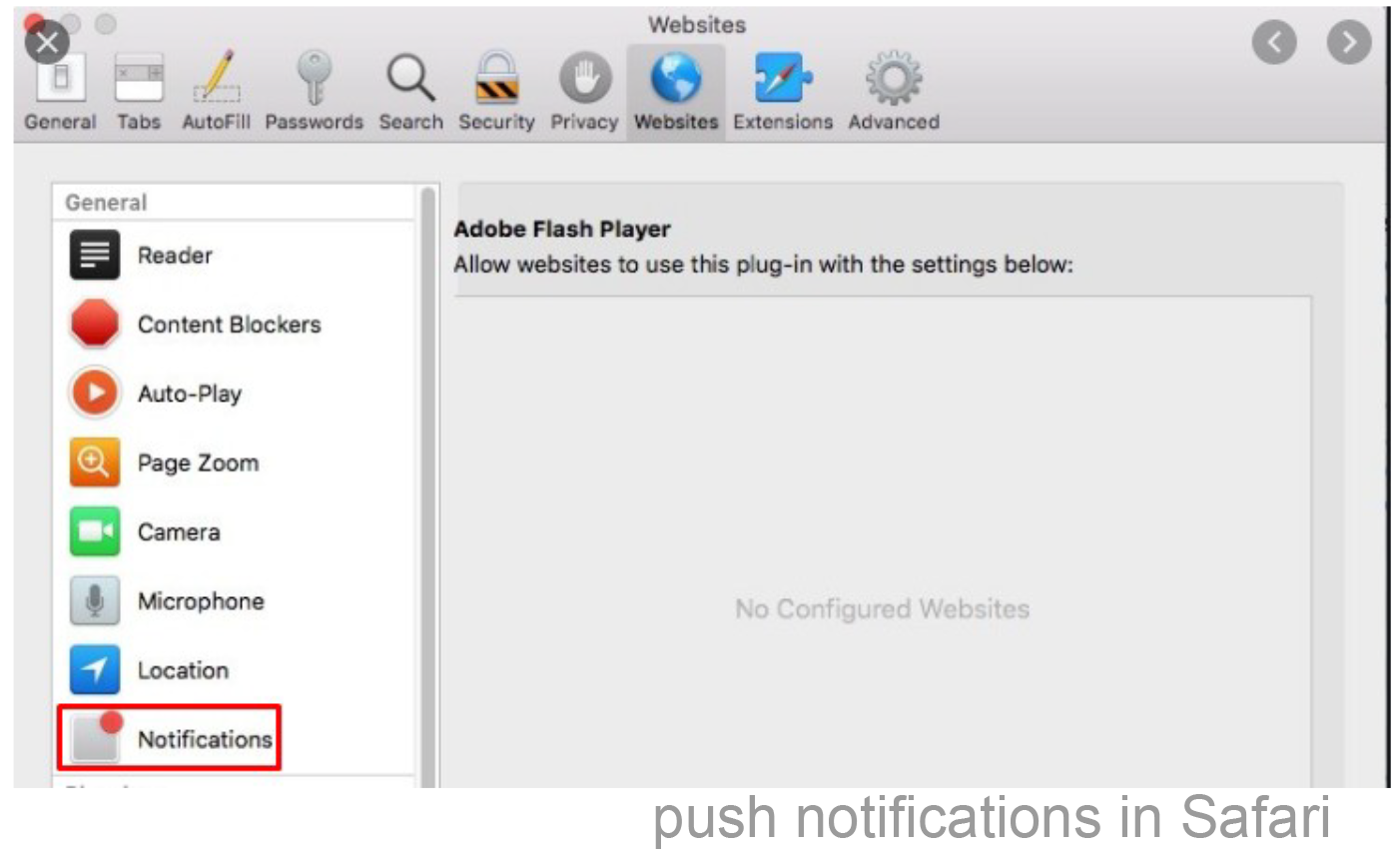
How to disable push notifications inOpera
Go to your browser settings.
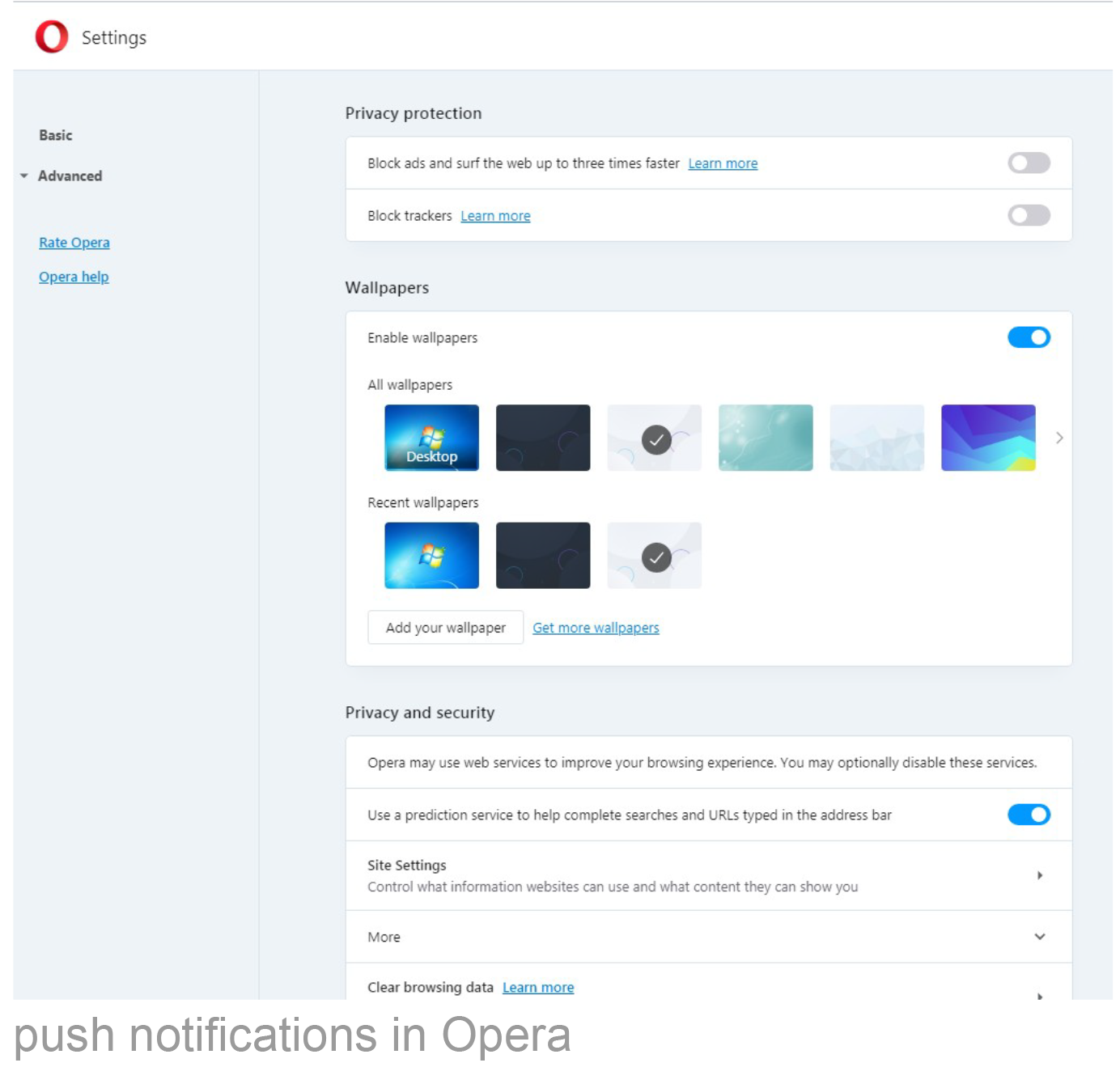
The procedure is similar to unsubscribing in Chrome:Expand Advanced section > select Site Settings > select Notifications > click Delete.
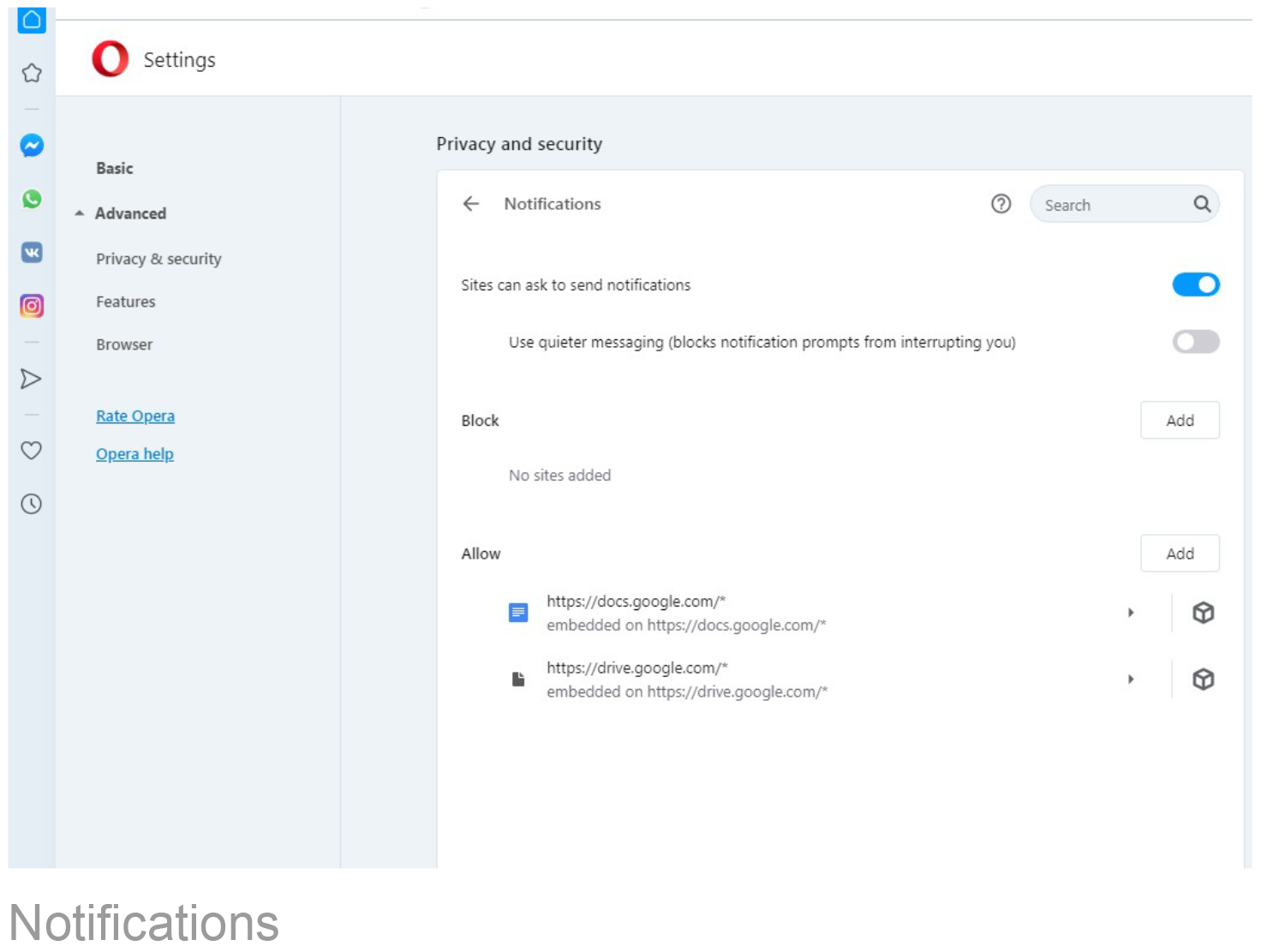
How to Stop Notifications onMobile
There are two types of push notifications on your phone:
- mobile notifications - messages from apps;
- web push notifications - browser messages.We’ll show how to remove both of them.
How to Manage Web Push Subscriptions on Android
Android is a Google product, so Chrome is the most popular browser among devices with this OS. To disable push notifications in Chrome onAndroid:
- Click on the menu icon near the search bar,
- Find Settings in the menu.
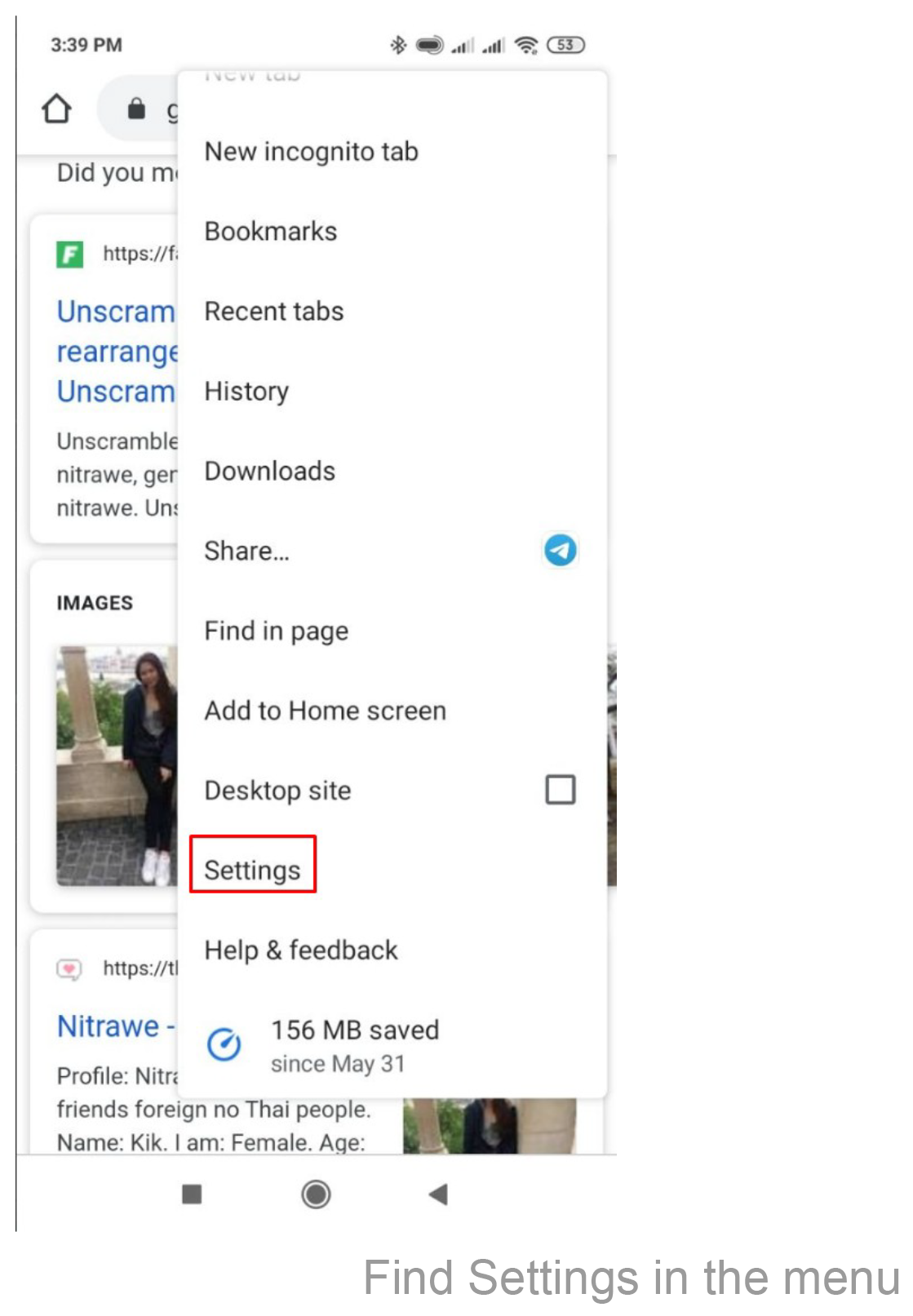
Select Site setting:
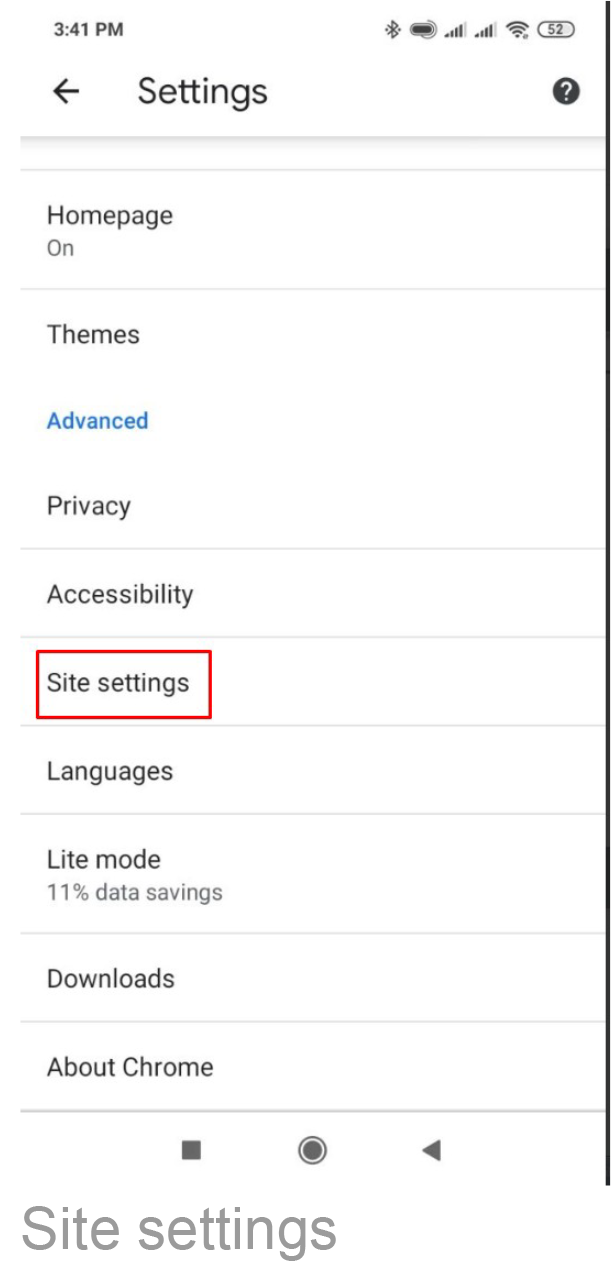
Then go to Notifications:
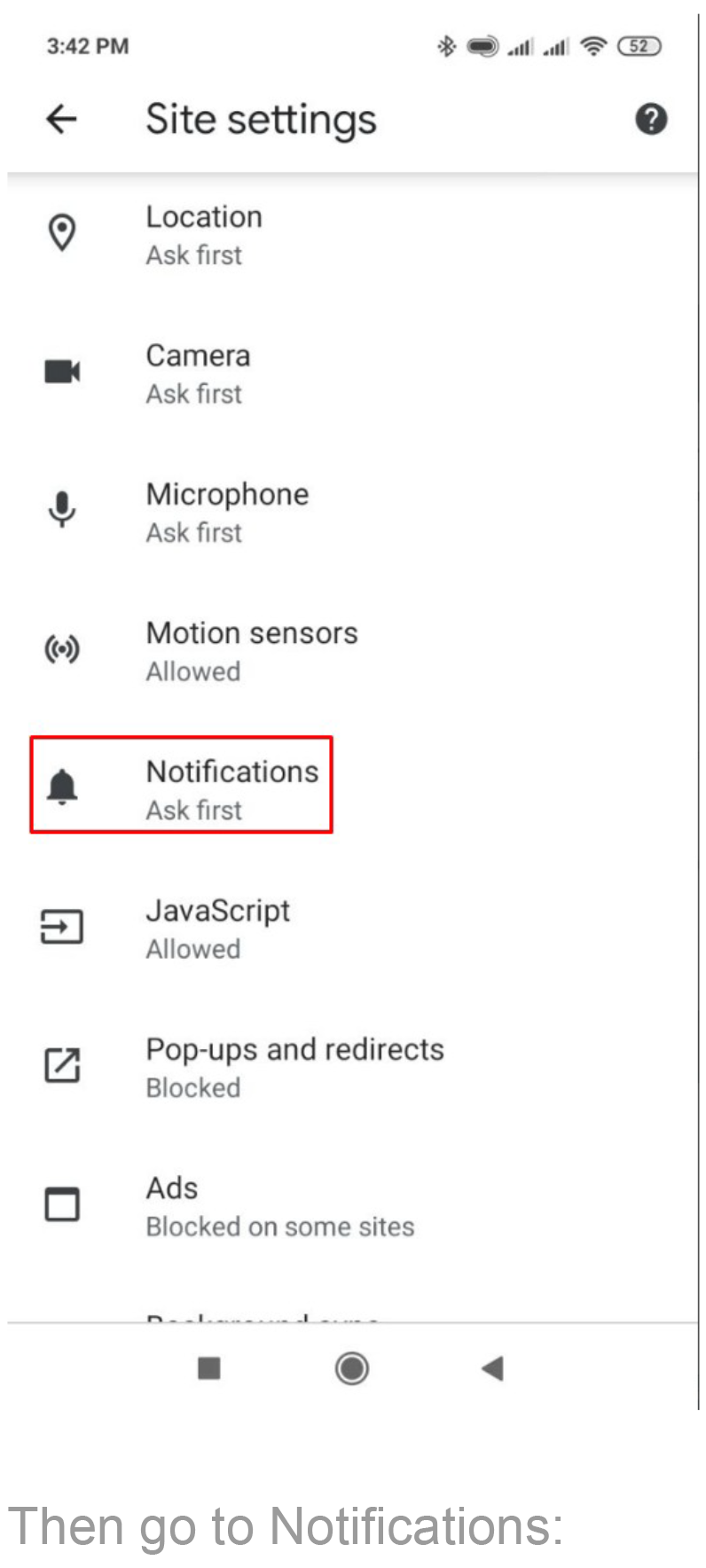
Here you can see how many sites are allowed to send notifications, and how many are blocked:
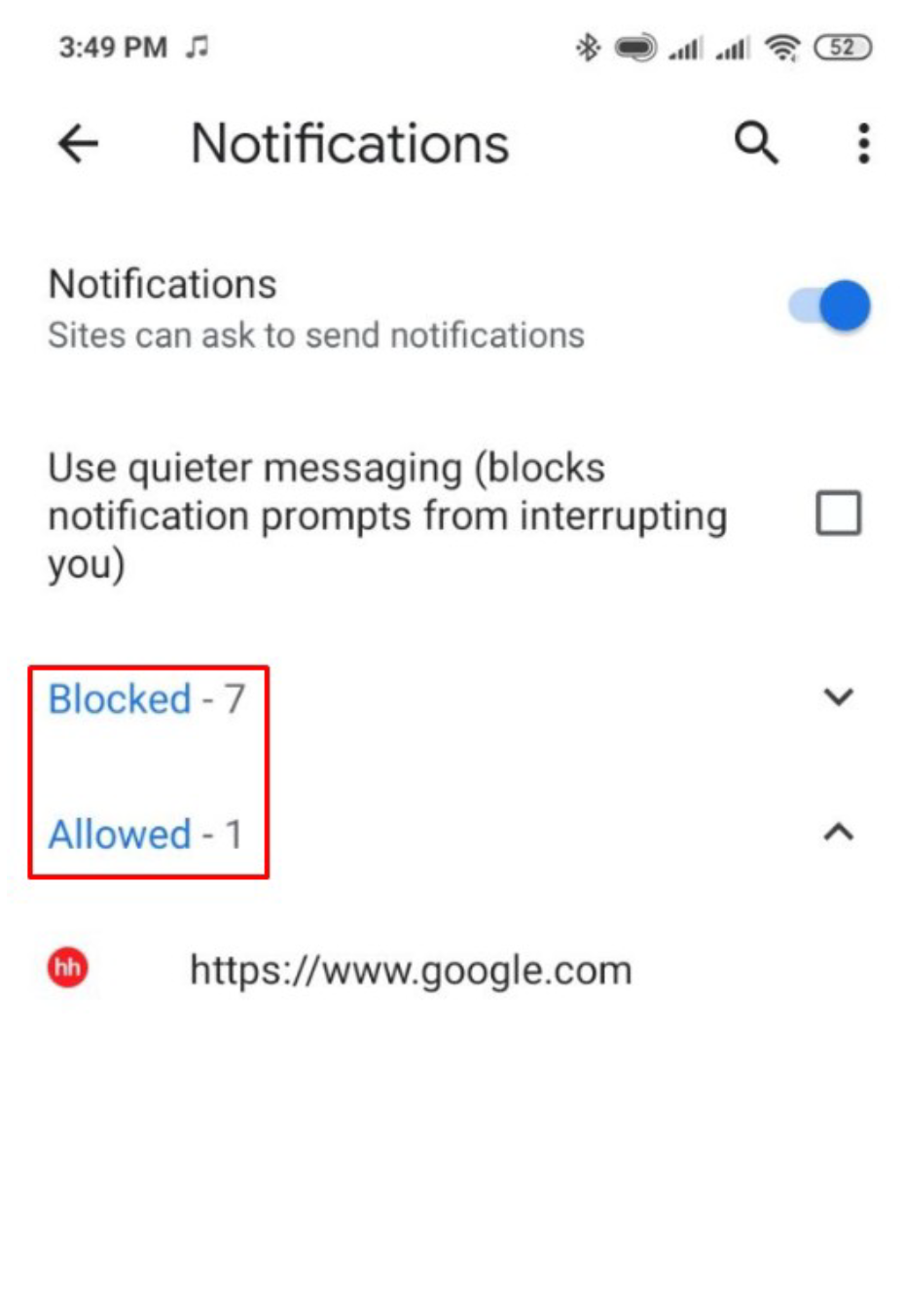 how many sites are allowed to send notifications, and how many are blocked
how many sites are allowed to send notifications, and how many are blocked
Select the unwanted subscription and go to notification settings for this website.
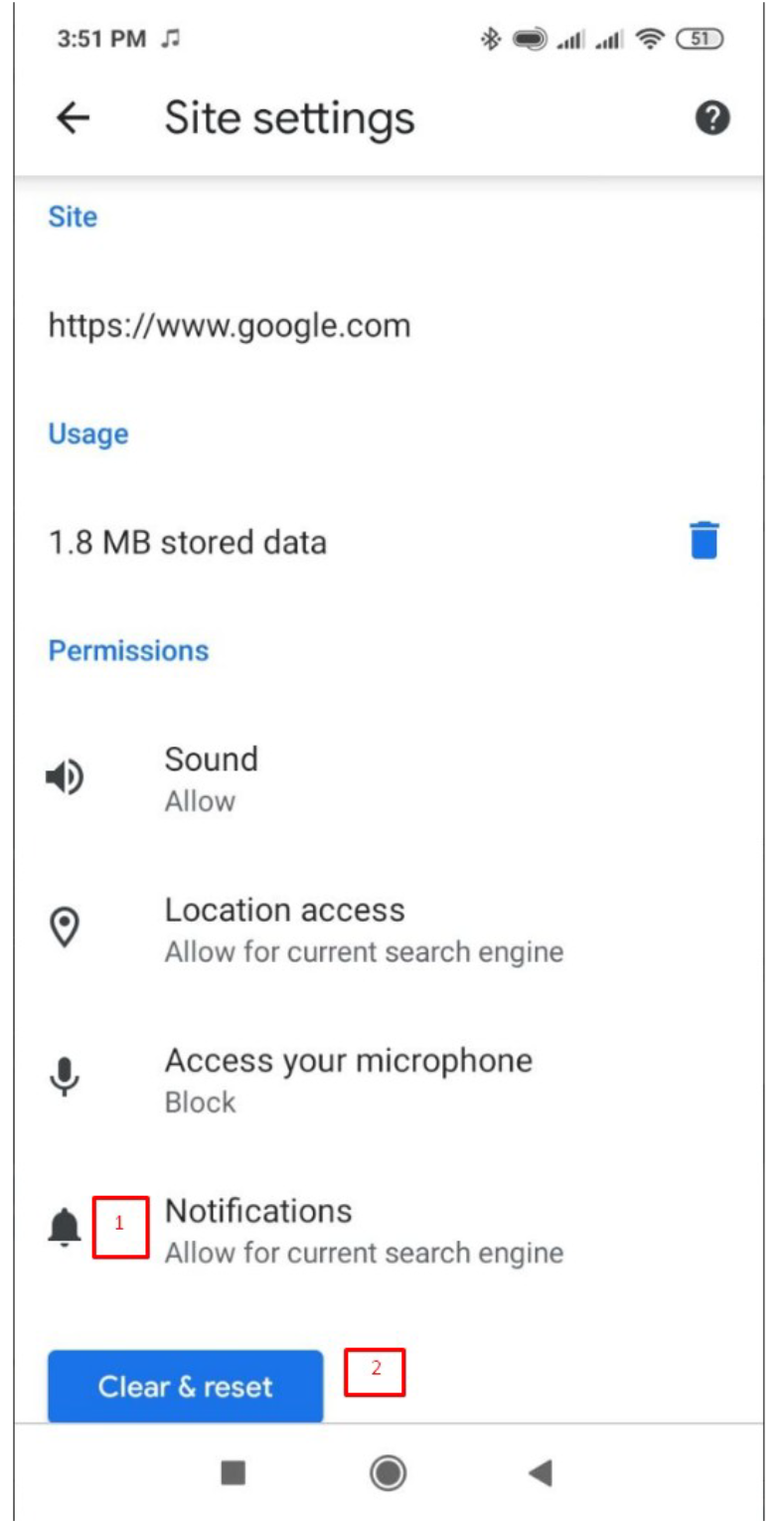 Select the unwanted subscription and go to notification settings
Select the unwanted subscription and go to notification settings
1) The first way to stop receiving browser notifications is to blockthem. Click on Notifications and switch off the Show
Notification switcher:
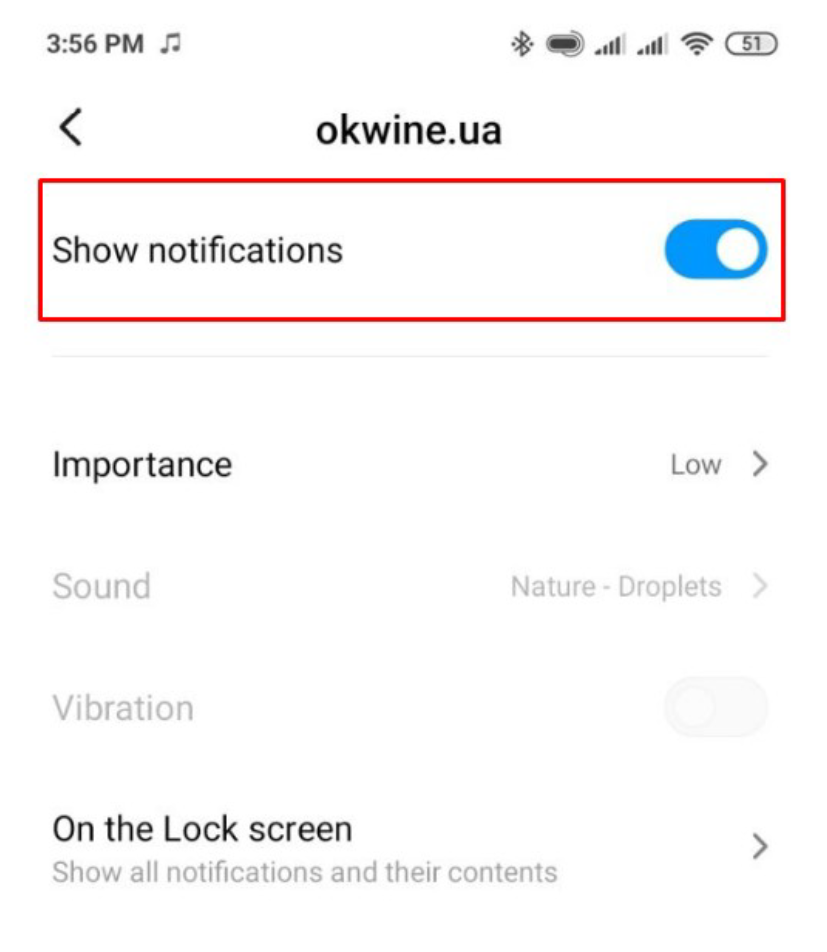
Show Notification switcher
2) By tapping the Clear & reset button, you can completely remove all data from this website and clear the history of yourinteraction with it. Before performing this action, a warning appears:
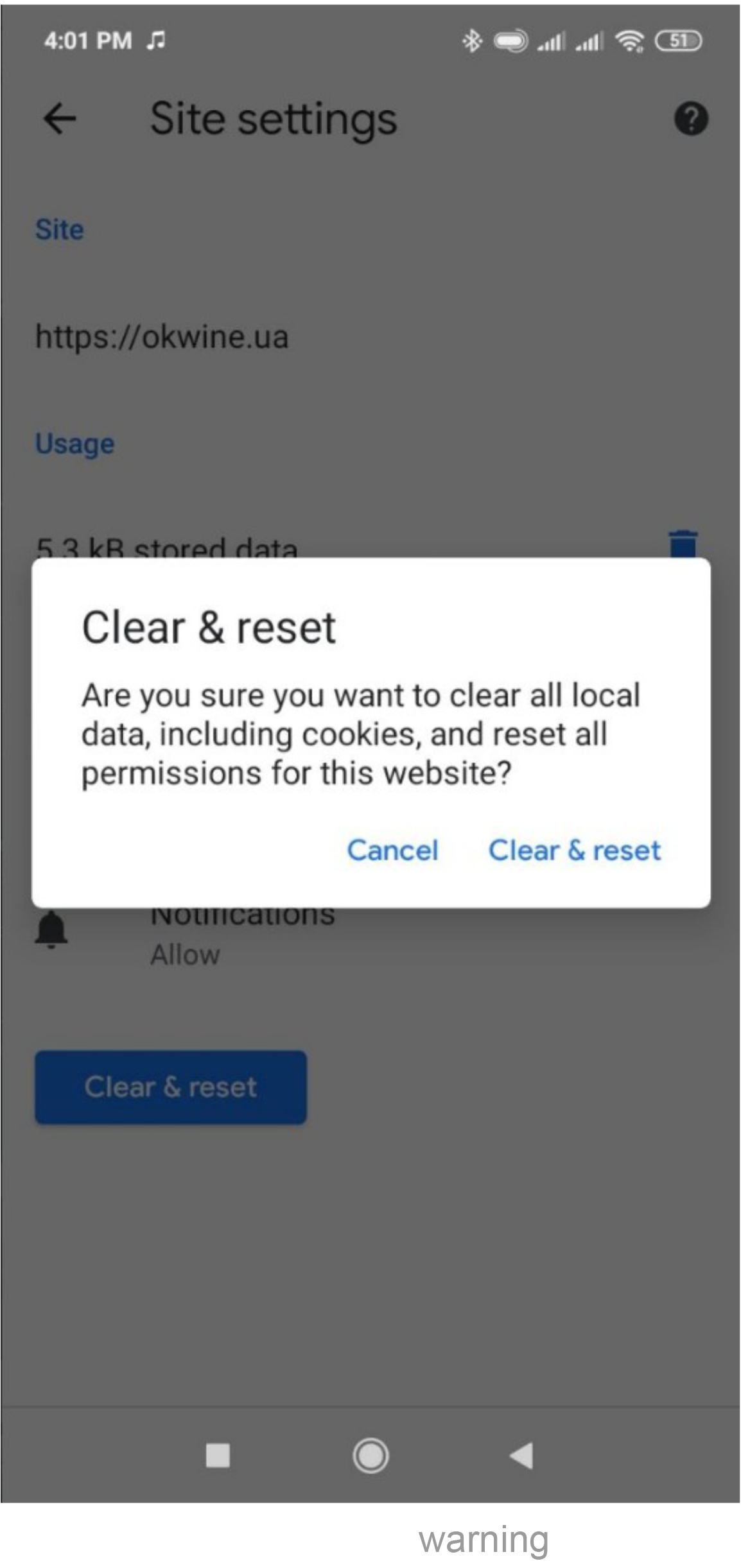
You can also manage your Chrome app notifications via Chrome settings.
- Click on the menu icon near the search bar,
- Find Settings in the menu. Then select the Notifications item.
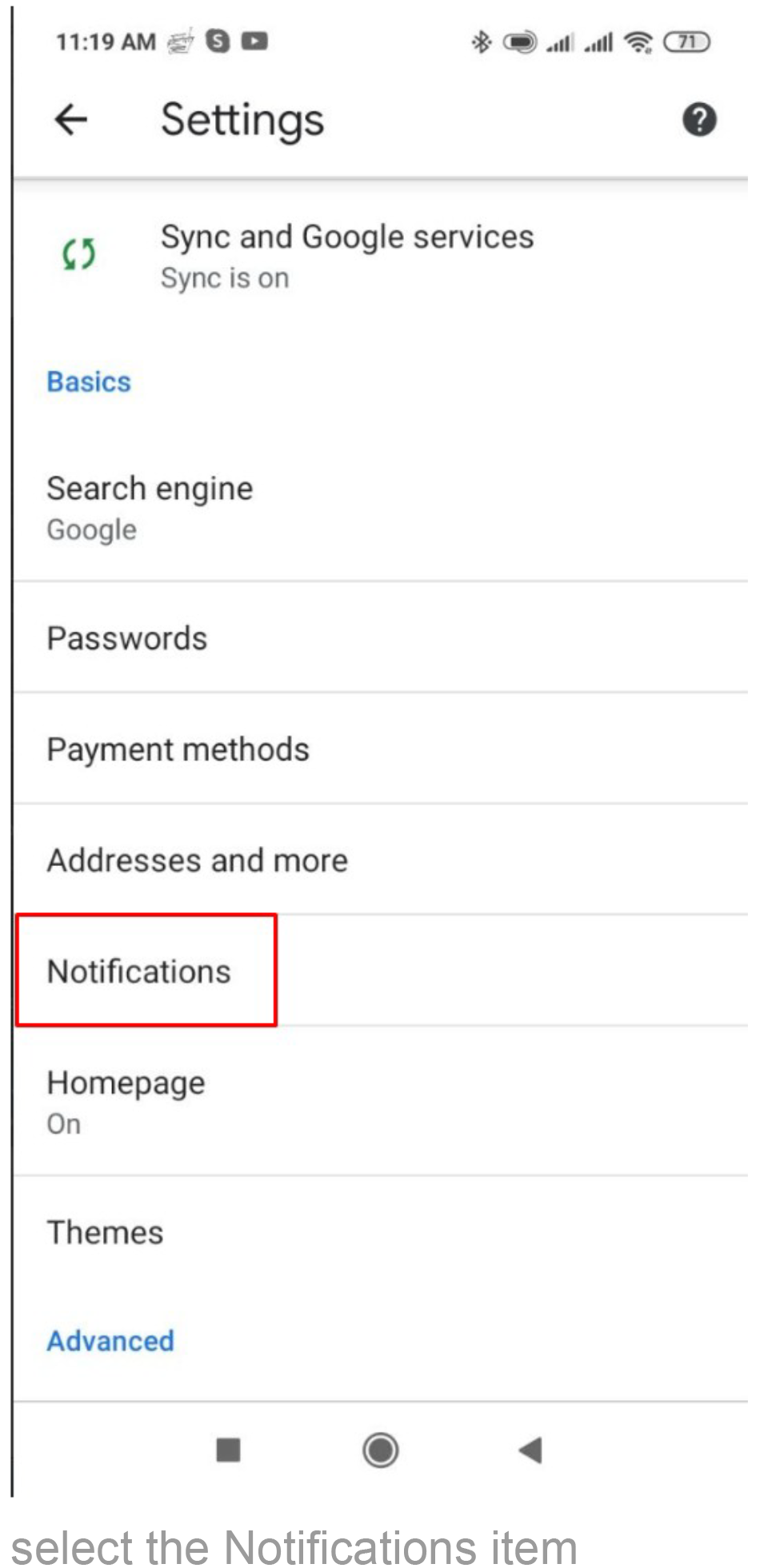
Under Sites, you'll see a list of sites that allowed/not allowed tosend notifications.
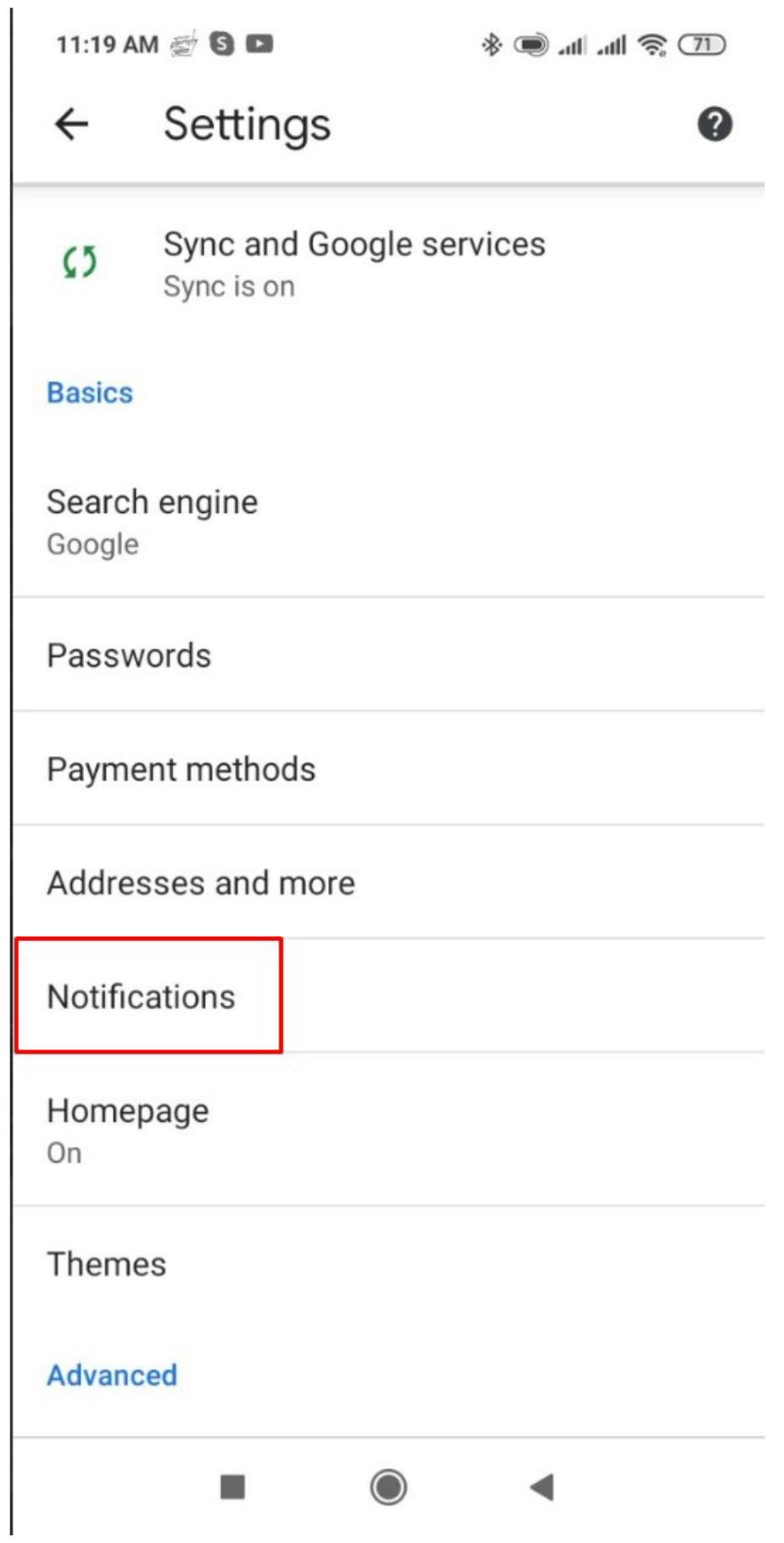
list of sites that allowed/not allowed to send notifications
How to Manage Mobile Notifications on Android
To disable mobile push notifications, go to the settings of your mobile device and find the Notifications item. You'll see a full list of applications there. Using the switcher, you can select importantapps to receive notifications only from them. The interface may vary depending on the device model and OS version.
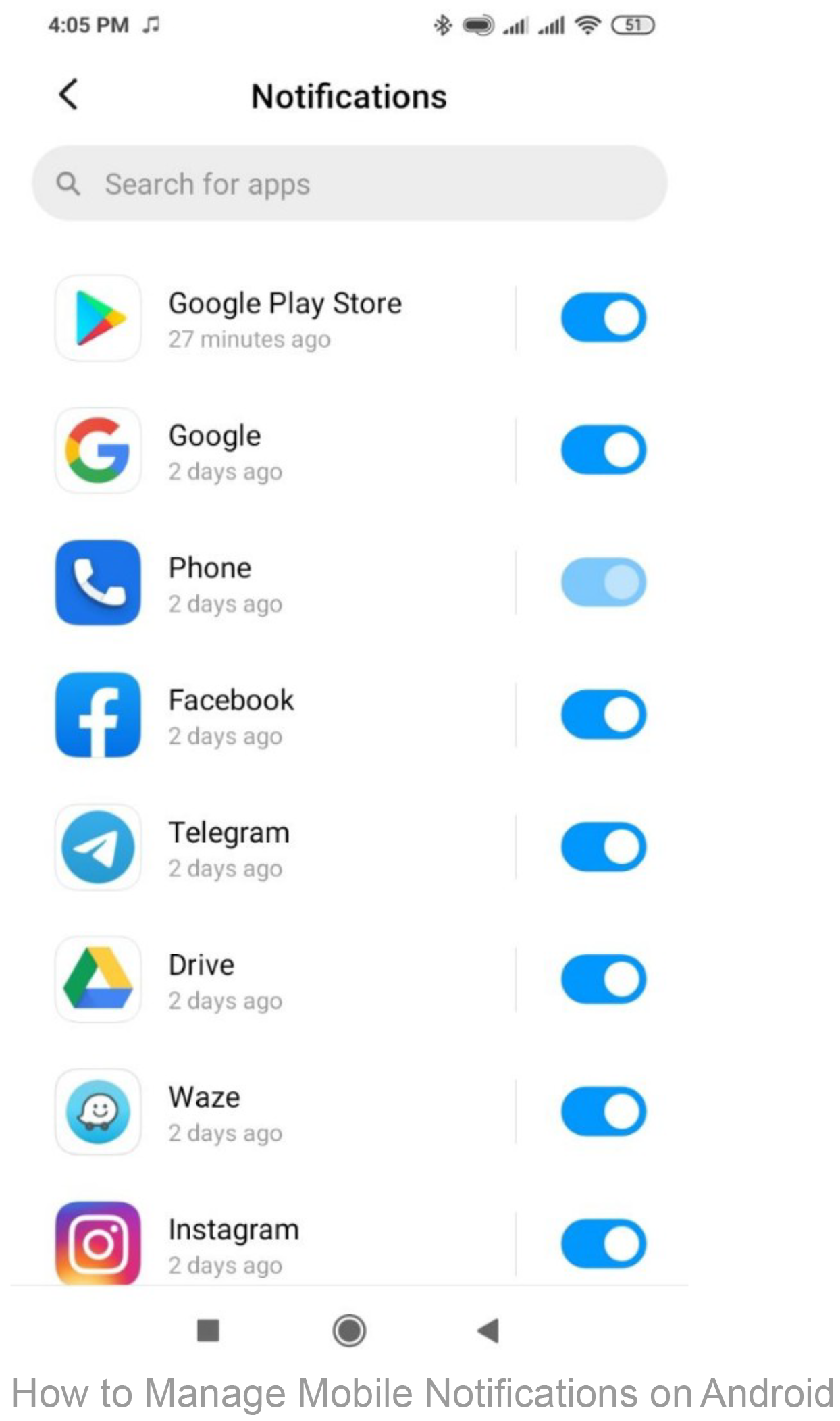
Here's another way. When push appears, open the notification center of your phone by swiping down from the status bar.
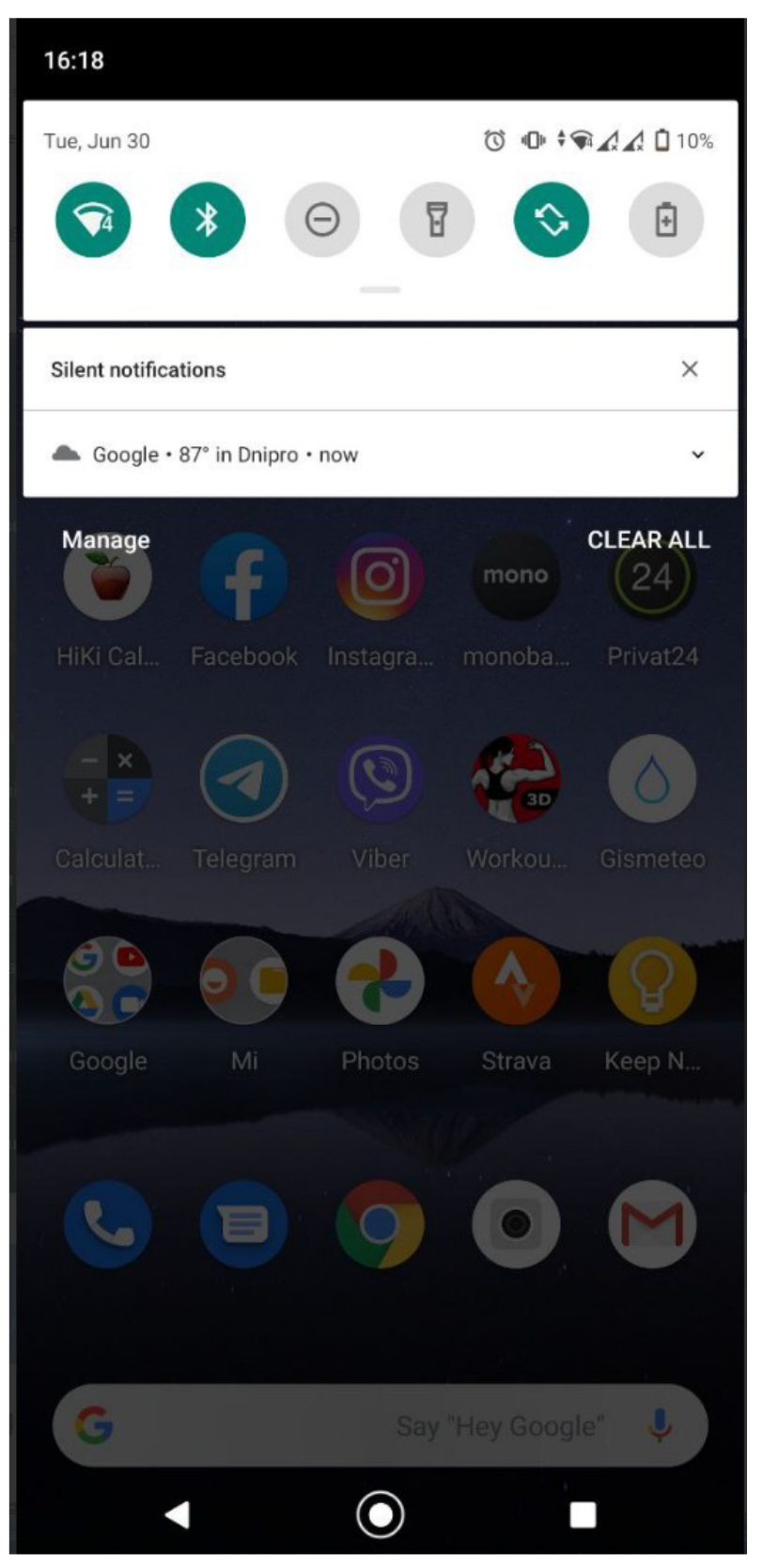
open the notification center of your phone
Tap and hold the notification. You'll see settings, where you can set the configuration for this particular application. Make the first switcher inactive to stop displaying all notifications.
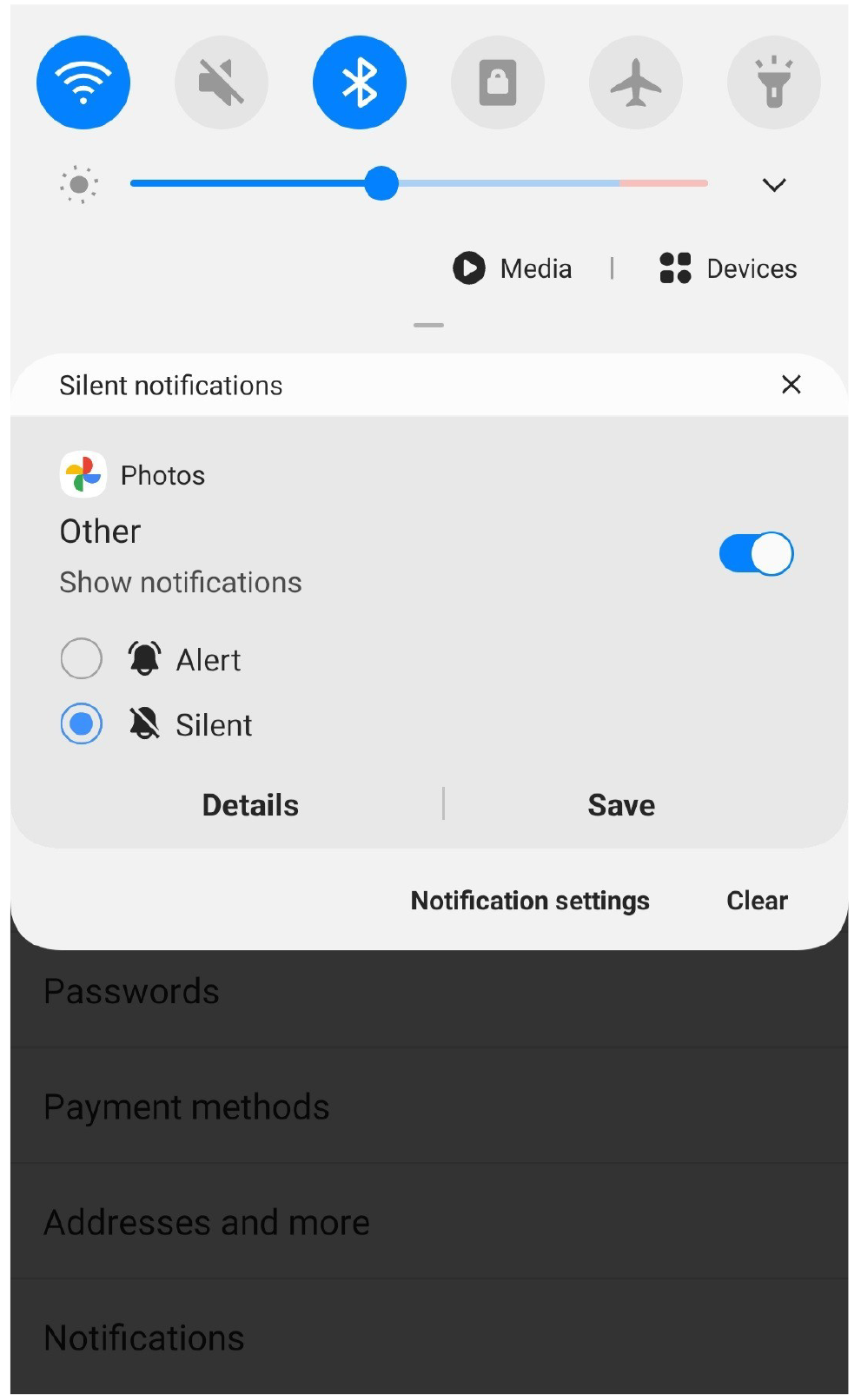
Make the first switcher inactive
How to Disable Web Push Notifications on iPhone
There aren't too many browser notifications on the iPhone, as Safari blocks most of them.
How to Turn Off Mobile Push Notifications on iPhone
As onAndroid, you can see all app notifications in Notification Center.
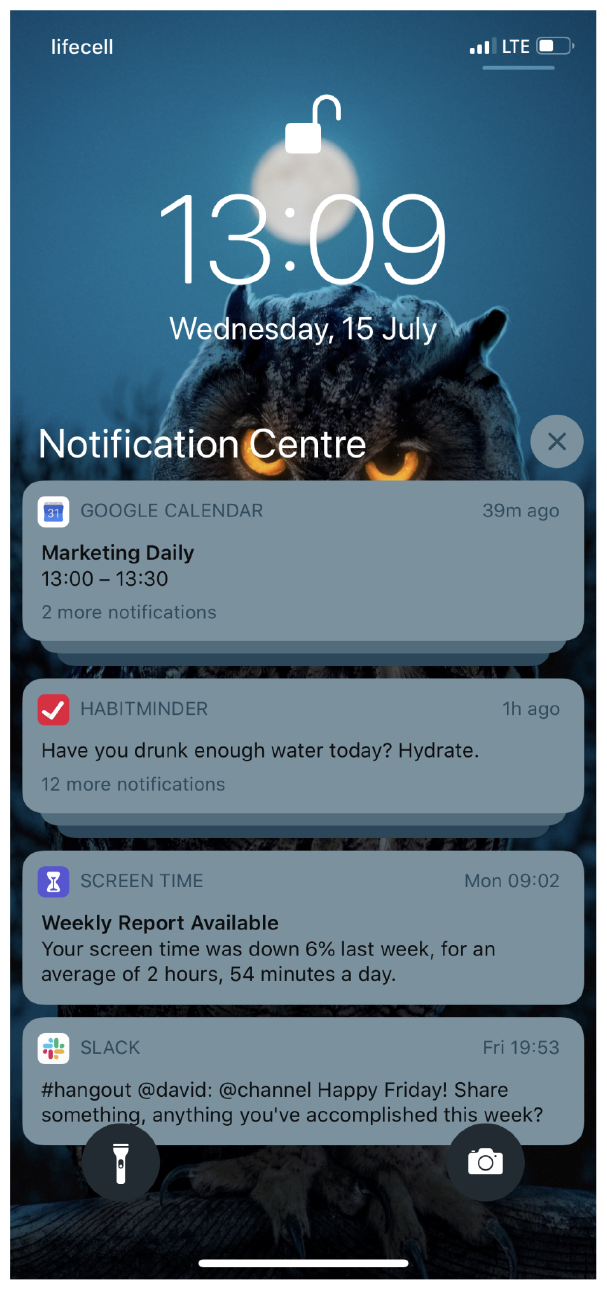
1) Hold the notification and tap on the menu at the top right to seeits options.
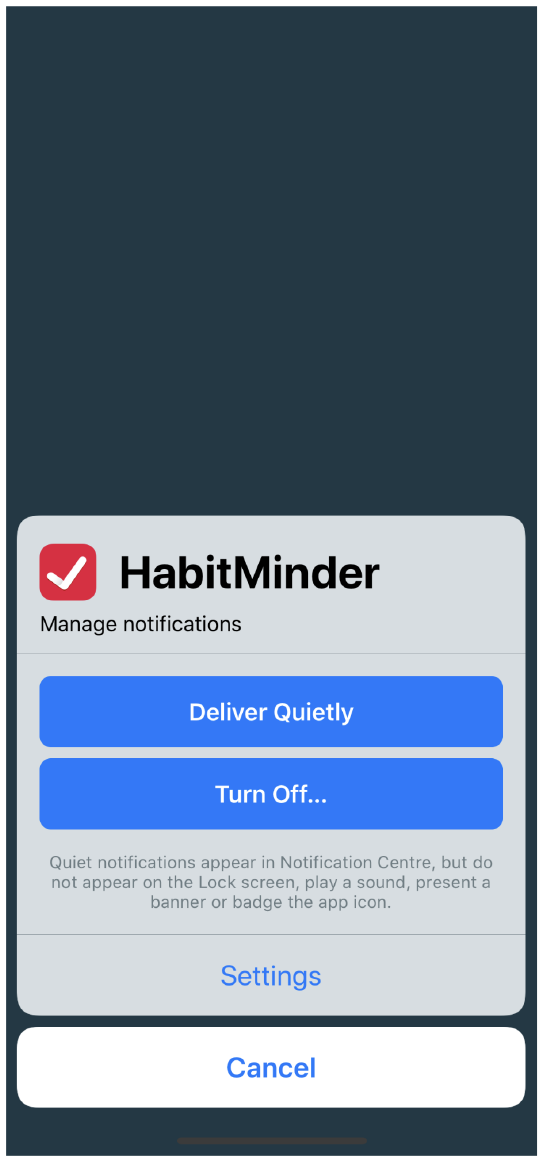
Tap the menu to see notification options
2) Go to settings and turn off notifications:
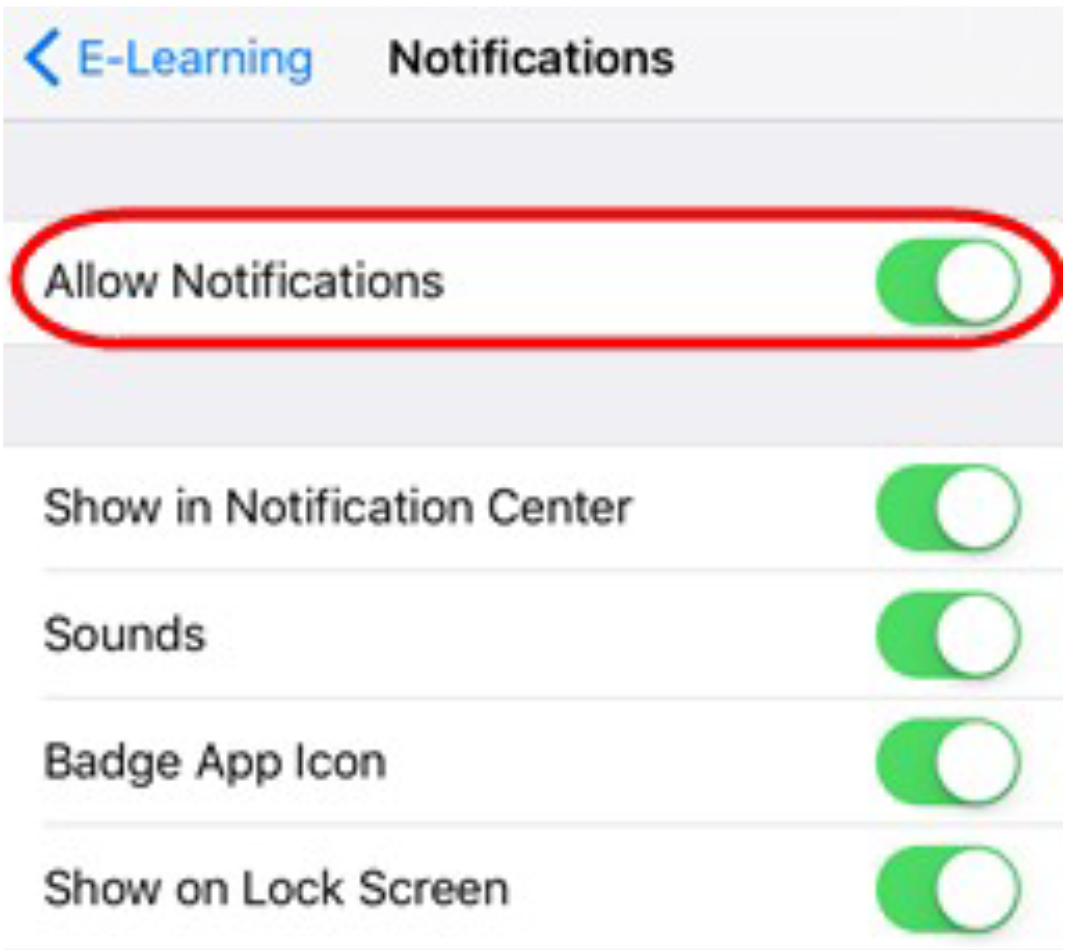
Go to settings and turn off notifications:
We tried to answer as fully on how to disable push notifications in different browsers, on different devices. If you still have questions, please don't hesitate to contact us.